NexLaw 101: Getting Started Guide – Legislation Search

Legislation Search
Begin your search by inserting the jurisdiction, you can have a multiple jurisdiction selected.
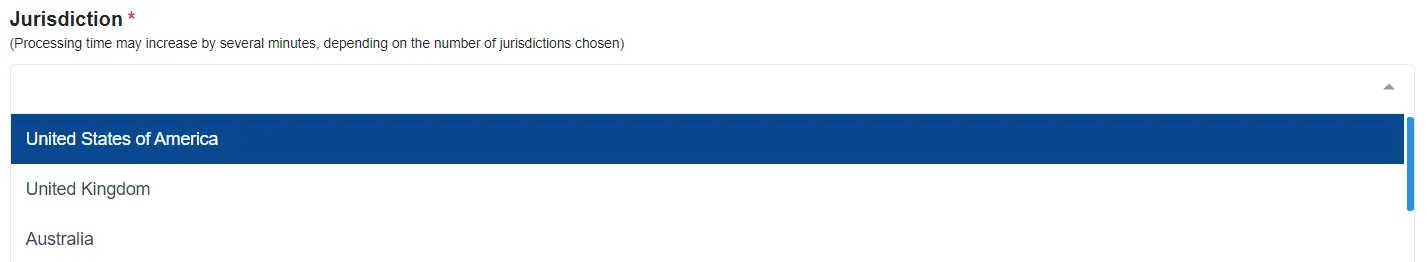

Next, you can enter your search in the box provided. Click Search if you are done, and our system will generate the information relevant to your statement.
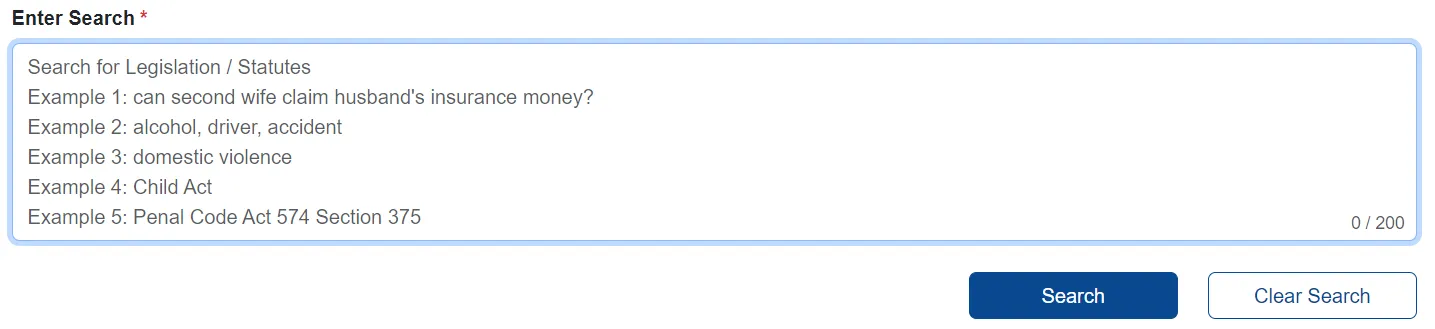
The results of your search will look like this. You can look through the search result and summarize the case you are interested in.
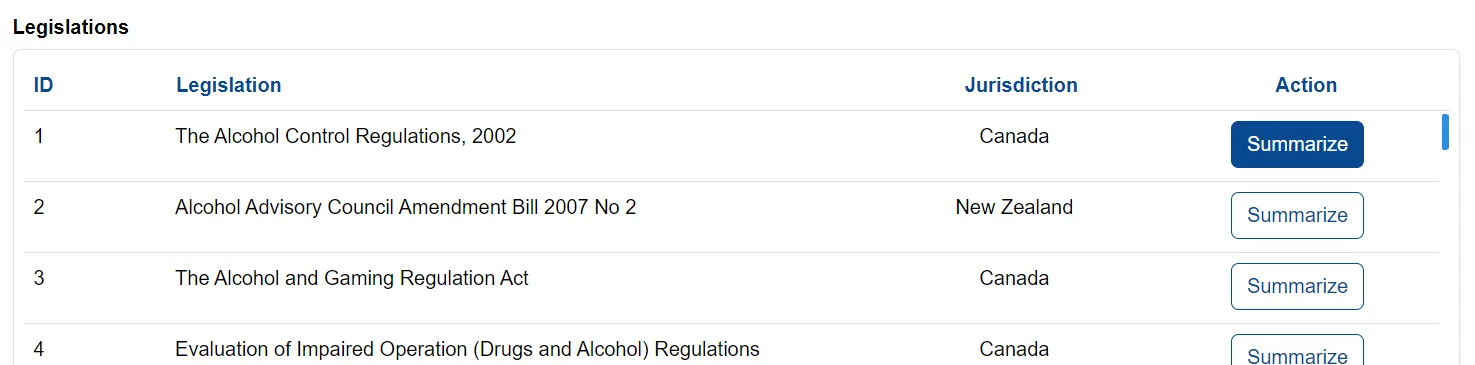
Click View Summary and the platform would display all the information.
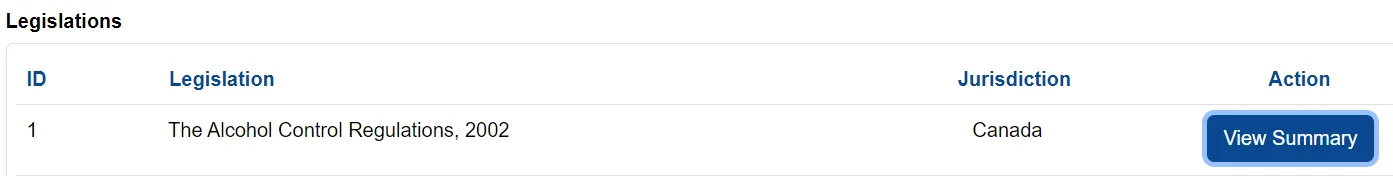
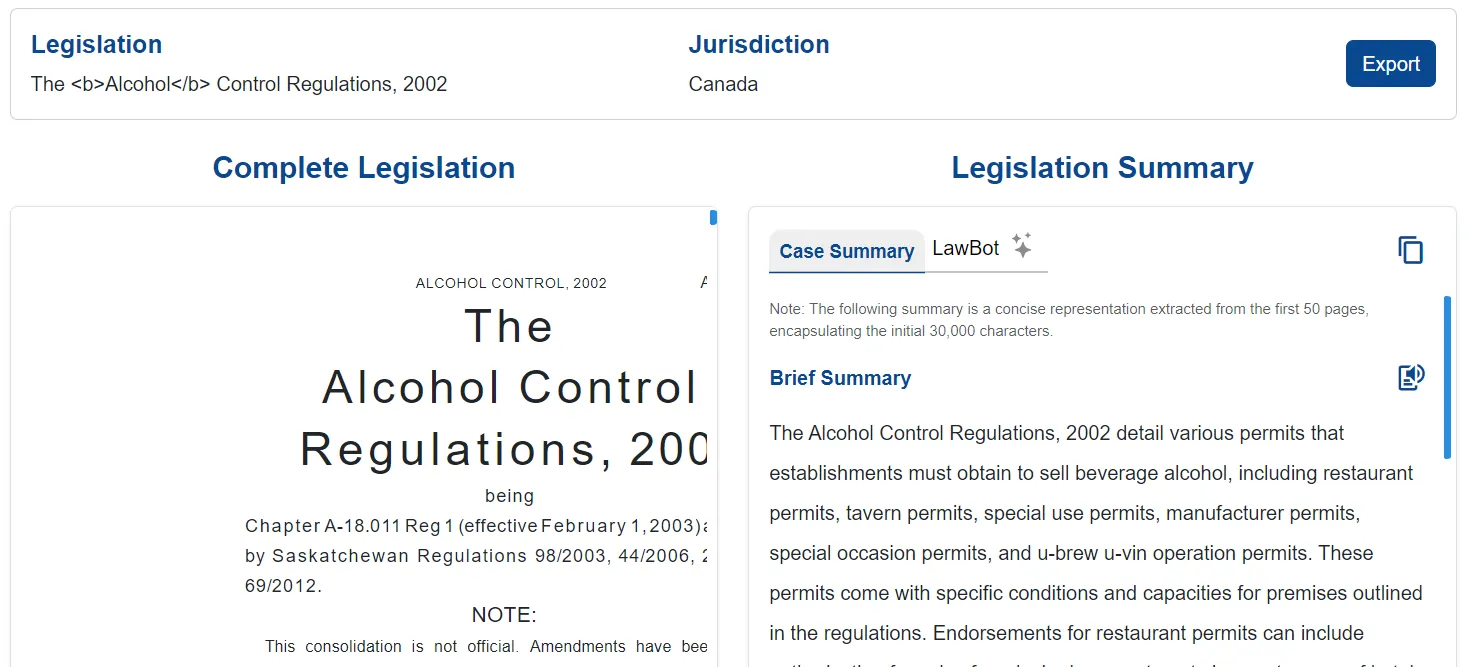
The left section shows the summary of the case while the complete case is shown in the right section.
There is also LawBot provided in this feature.
Users can choose to export the case in both PDF and document form.
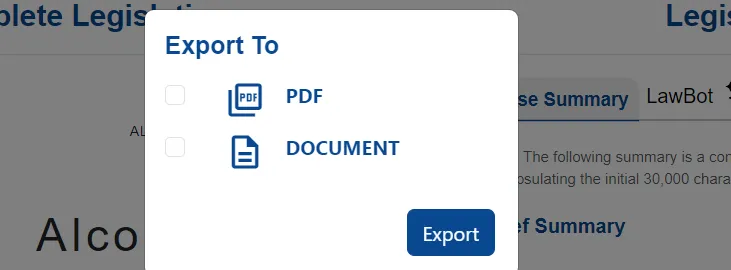
That’s all for Legislation Search.





