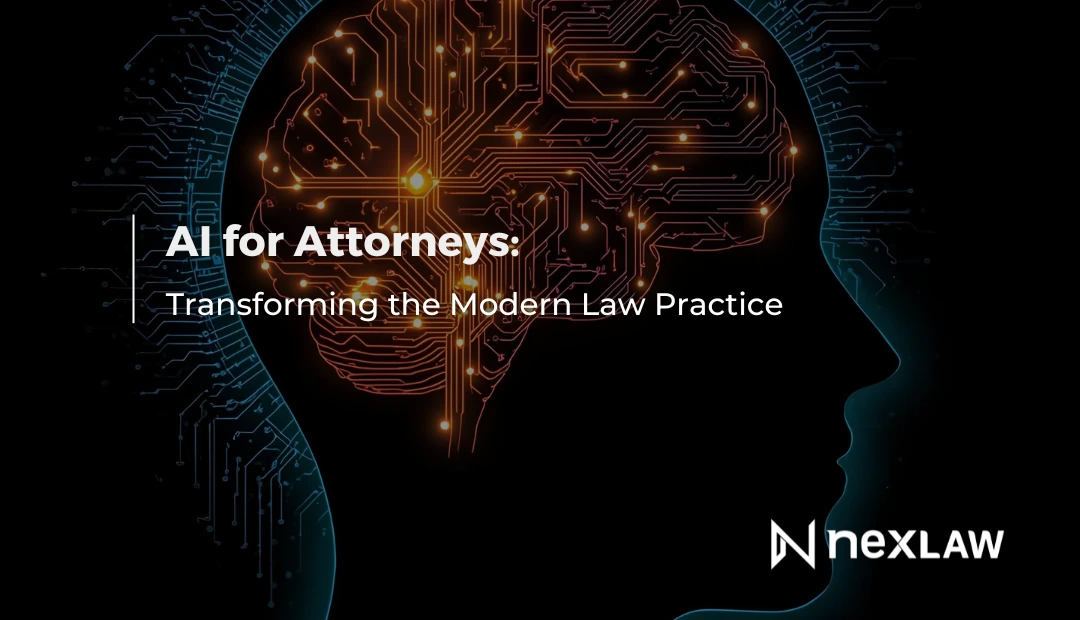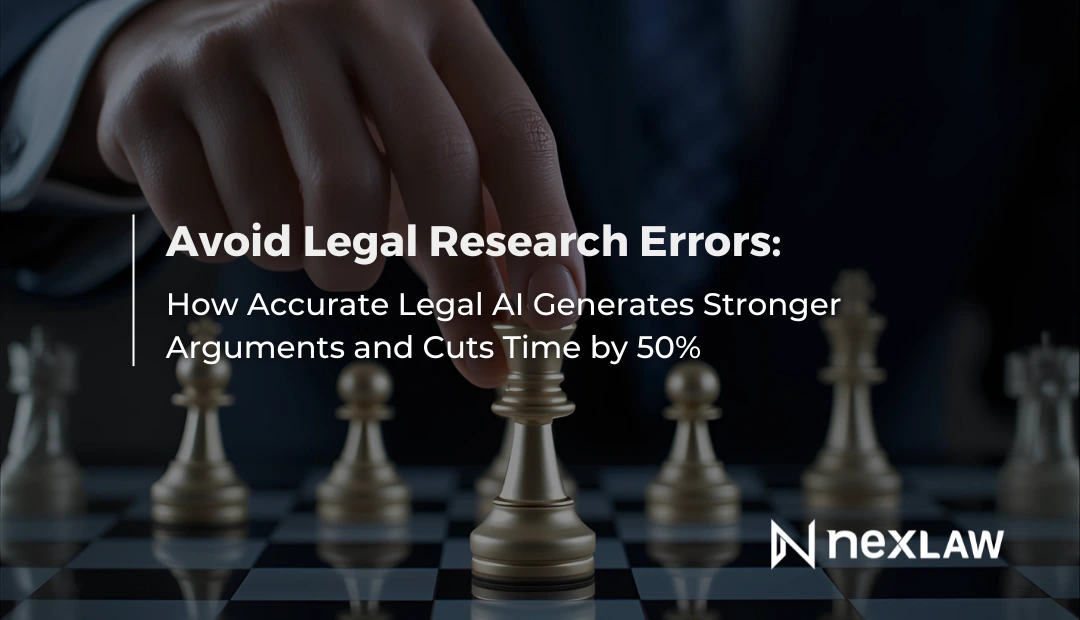AI in U.S. Courtrooms: Transforming Litigation or Tripping Lawyers?
AI Has Entered the Courtroom
What once felt experimental is now appearing in everyday litigation. Artificial intelligence is being used across U.S. courtrooms for tasks such as legal drafting, case analysis, trial preparation, and transcript review.
Unlock Legal Insights Instantly!
But not all uses of AI are welcome in the courtroom. Judges are reacting. Bar associations are responding. And lawyers are realizing that courtroom AI is not just about efficiency, it is also about professional responsibility.
This article outlines the current state of AI in litigation, how courts are reacting, and what U.S. litigators must know before using these tools in high-stakes proceedings.
How AI Is Being Used Inside Courtrooms
Trial Preparation
Lawyers use AI to sort through depositions, discovery documents, and filings to create chronologies and fact timelines. These tools help make sense of large volumes of material and allow litigators to prepare more efficiently.
On-the-Spot Document Retrieval
In court, attorneys can retrieve documents quickly using AI-powered search tools. Instead of manually flipping through folders, lawyers now enter a query and get the relevant document in seconds.
Summarizing Depositions
AI can summarize hundreds of pages of witness testimony and highlight admissions, inconsistencies, or references to key facts. This helps streamline both preparation and courtroom presentation.
Drafting Memos or Orders
Some attorneys use AI to draft motions, memos, or jury instructions. While this can save time, it introduces risk if outputs are not carefully verified.
When AI Misfires in the Courtroom
In a 2023 New York case, a federal judge sanctioned two attorneys who filed a brief containing entirely fabricated legal citations. The citations had been generated by an AI tool. The attorneys assumed they were real but failed to verify them.
This case became a national headline and a cautionary tale for the legal industry. It reminded lawyers that AI is not always right, and using it without human oversight can be dangerous.
Other judges have since issued orders discouraging or even banning the use of AI-generated filings unless the content is fully verified.
Judicial Reactions in 2024 and 2025
Court responses to AI vary, but several key trends are emerging:
- Many jurisdictions now require attorneys to disclose whether AI tools were used in preparing filings
- Some courts prohibit citing any authority that was not independently verified
- Judges are emphasizing that lawyers remain responsible for every word in a filing, even if AI assisted in its creation
The courtroom, unlike the office, is a zero-tolerance environment for error. Misusing AI here can jeopardize a case and damage a lawyer’s reputation.
The Main Risks of Using AI in Litigation
| Risk | How It Affects Courtroom Practice |
|---|---|
| Hallucinated Citations | Fake case law or statutes could lead to sanctions or dismissal of motions |
| Procedural Errors | AI tools may not follow court-specific procedural rules |
| Confidentiality Violations | Using public LLMs could expose client data or violate privilege |
| Lack of Audit Trails | Judges may reject AI-generated content that cannot be traced or explained |
Safe AI Uses Versus Risky Shortcuts
| Safe AI Use | High-Risk Use |
|---|---|
| Summarizing deposition transcripts | Filing AI-generated briefs without human verification |
| Reviewing case documents with audit logs | Using public tools for client-sensitive materials |
| Creating argument outlines | Relying on AI to identify legal strategy on its own |
| Researching with human validation | Submitting direct AI output into court record |
How U.S. Litigators Can Use AI Responsibly
Use AI to Assist, Not Replace
AI is a tool to improve workflow, not to substitute legal reasoning. Attorneys must always remain the final reviewers.
Always Verify Output
Each citation, argument, or legal reference must be manually checked against valid sources and court rules.
Understand Court Policies
Some courts now require AI-use disclosure. Others may issue sanctions if AI is misused. Know the rules for your jurisdiction.
Use Legal-Specific Tools
Avoid general-purpose models that were not designed for litigation. Choose platforms built for law, with built-in safeguards and jurisdictional awareness.
How NexLaw Supports Safe Courtroom Use
When it comes to litigation, precision and accountability matter. That is why NEXLAW provides a suite of courtroom-ready AI tools designed to uphold professional standards and procedural integrity. Every feature is developed to enhance legal judgment, not override it.
CHRONOVAULT 2.0: Source-Linked Chronologies
Build timelines directly from case files with linked sources. Whether organizing depositions, correspondence, or evidentiary documents, CHRONOVAULT 2.0 helps you connect facts with clarity and confidence.
TRIALPREP: Argument Structuring for Hearings and Trials
Transform raw facts into well-supported arguments. TRIALPREP allows litigators to map evidence to claims, develop outlines for hearings, and ensure legal narratives remain logically and procedurally sound.
NEXA: Trusted Legal Research With Built-In Safeguards
Conduct jurisdiction-aware research while catching inconsistencies. NEXA highlights conflicting case law and flags weak authority before a draft ever reaches opposing counsel or the judge.
These tools are designed for security, traceability, and human oversight—meeting the high standards required in U.S. litigation environments.
Final Takeaway: Courtroom AI Requires Legal Judgment
AI can help you prepare faster and structure more effectively, but it cannot replace legal reasoning. Courtroom credibility is on the line with every filing and oral argument.
To reduce risk, attorneys must choose tools that align with courtroom expectations. That means choosing legal AI that is transparent, secure, and designed for litigation support—not general-purpose automation.
NEXLAW helps attorneys operate more efficiently while staying fully in control of their cases.
Begin with a 3-day free trial—no credit card required.
Need more time and access? Try the 7-day free trial with full platform features.
Prefer guidance? Book a demo call and let our team walk you through the tools.