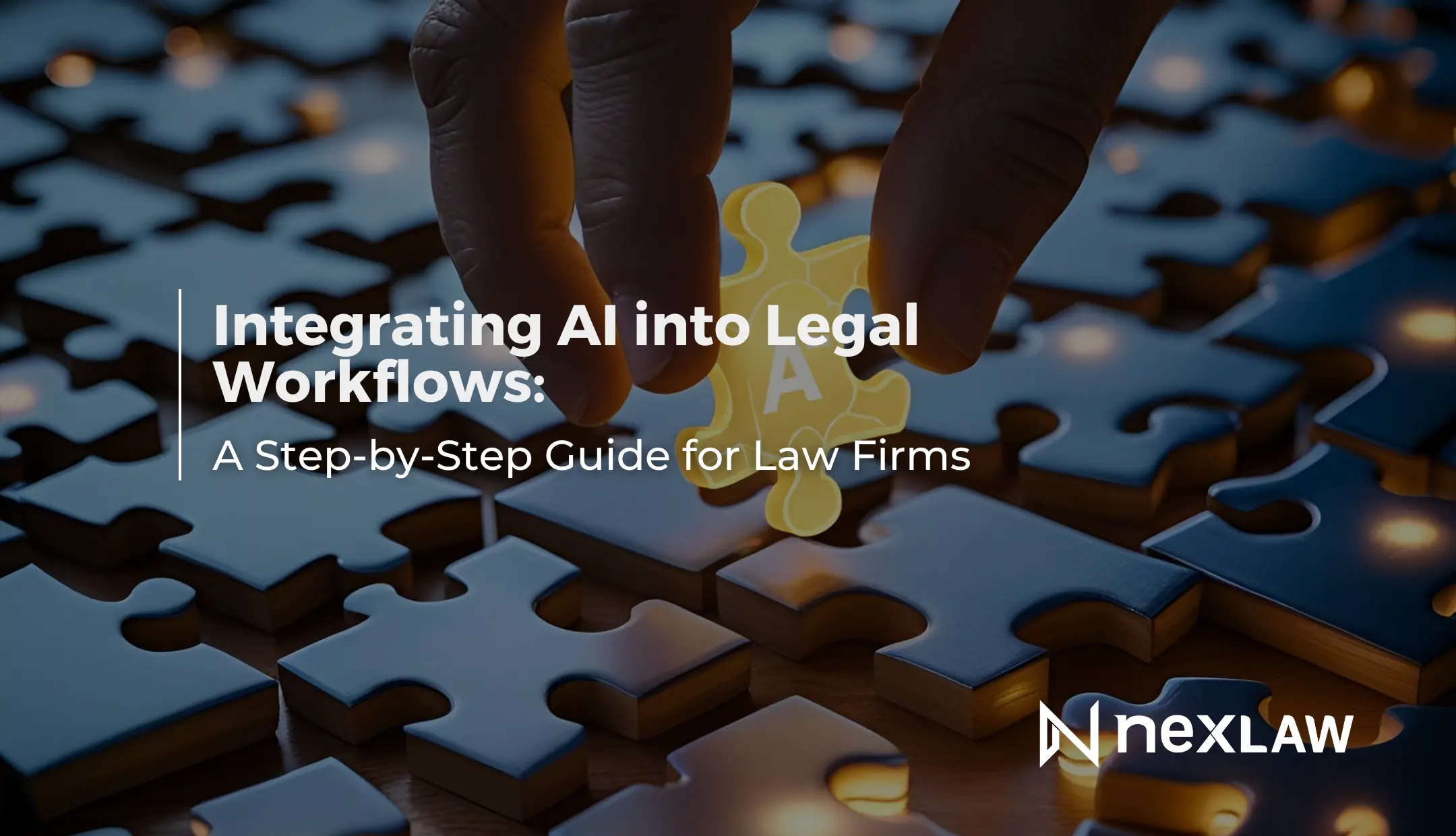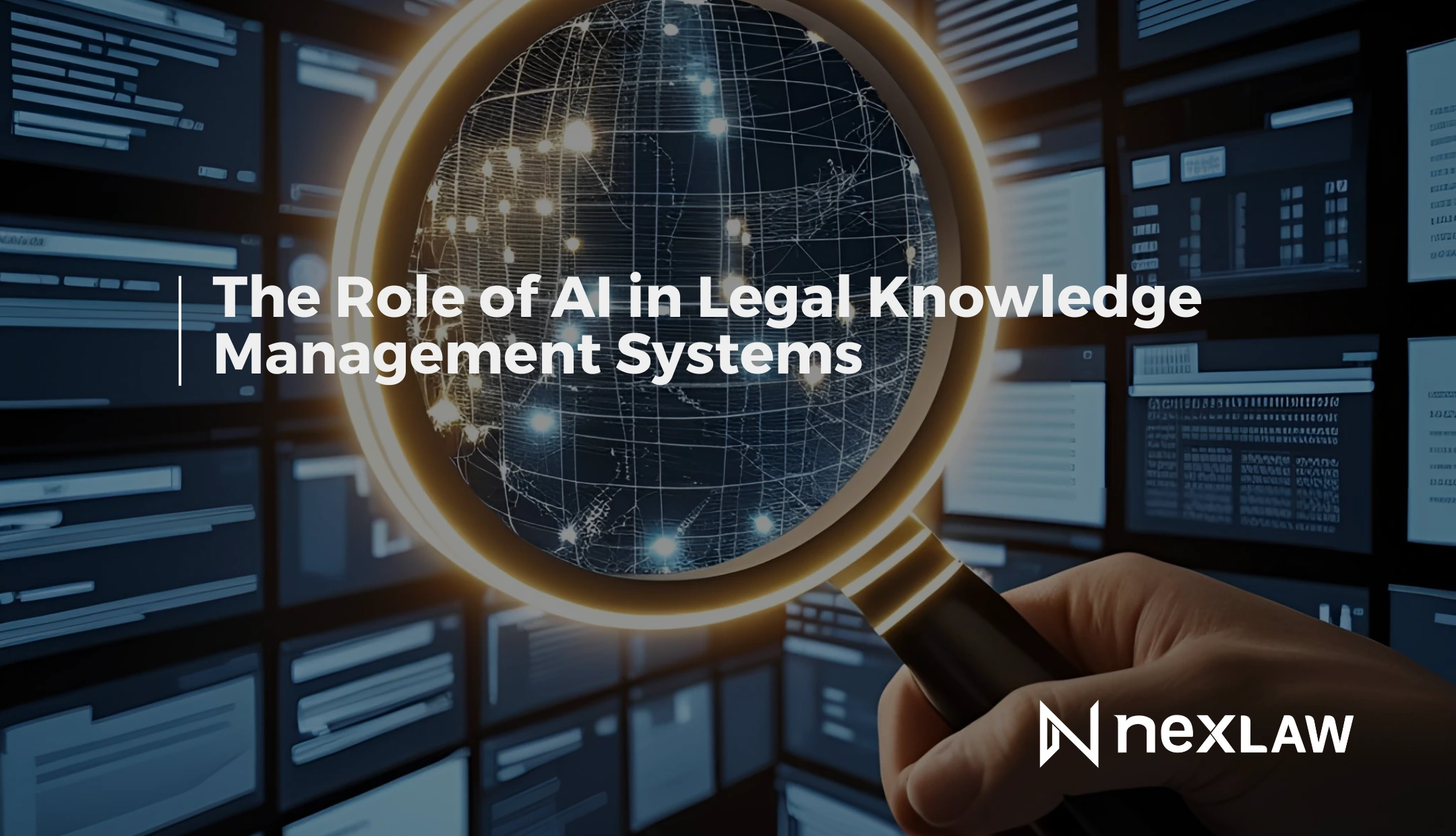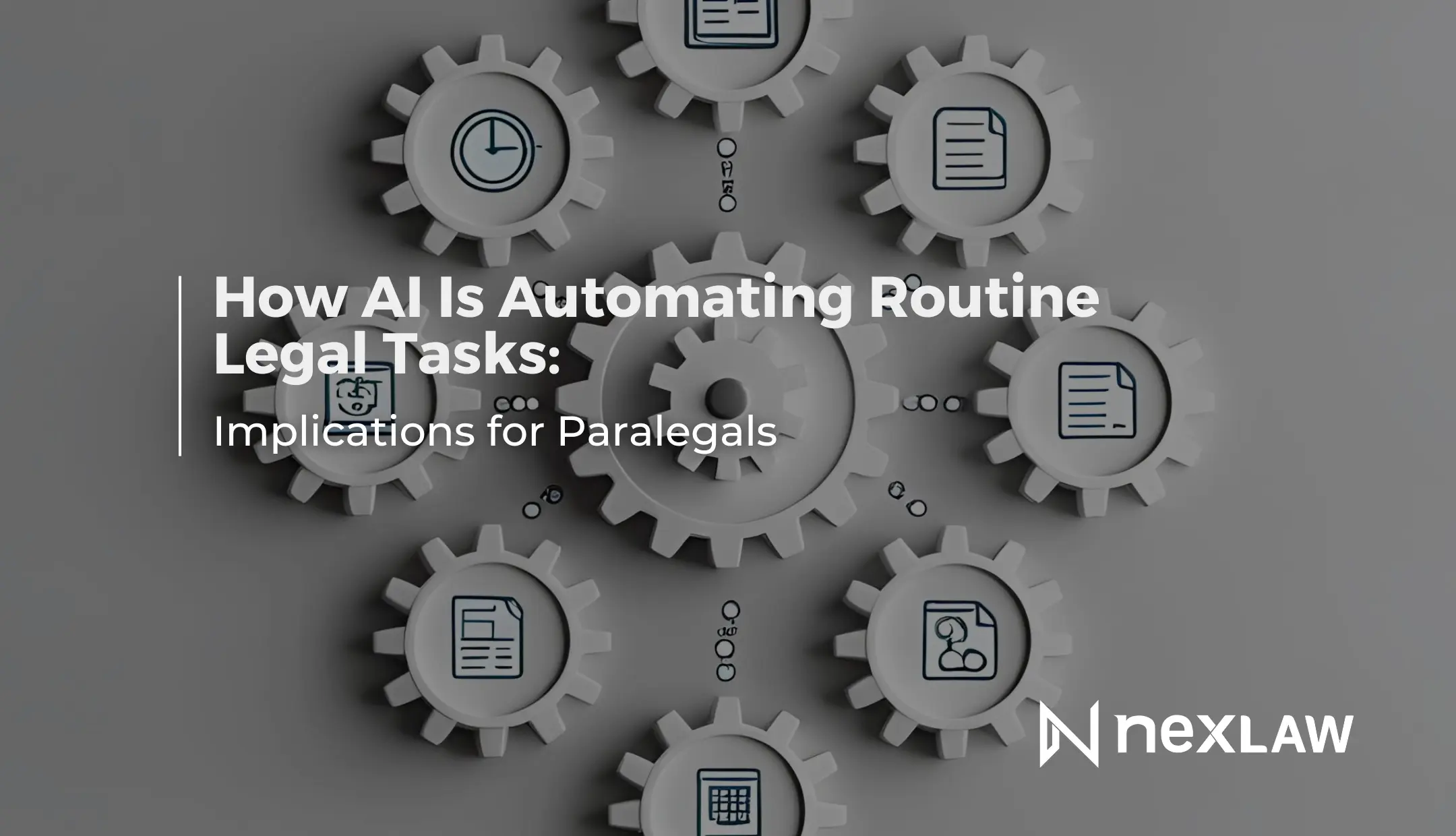Integrating AI into Legal Workflows: A Step-by-Step Guide for Law Firms
Why AI Workflow Integration Matters More Than Ever
The legal industry has seen explosive growth in AI adoption over the past two years. What began as a handful of firms experimenting with document review tools has now evolved into widespread AI integration across litigation, compliance, research, billing, and client service. But the difference between firms that truly benefit from AI and those that struggle lies in workflow integration.
Unlock Legal Insights Instantly!
Without proper planning, law firms can end up with fragmented tools, duplicate processes, and reduced efficiency. Integration means weaving AI solutions directly into how attorneys and paralegals already work, instead of adding another layer of complexity.
Step 1: Identify the Right Use Cases
Not all legal tasks are ripe for AI. Begin by mapping out the tasks your firm handles regularly—from intake to research to trial preparation —and identify which ones are repetitive, time-consuming, or require pattern recognition. Common starting points include:
- Document classification and tagging
- Legal research assistance
- Deadline tracking
- Billing and timekeeping automation
- Client communication templates
This exercise helps align your team on where AI can save the most time and cost.
Step 2: Audit Your Current Workflow
Next, take a hard look at your existing systems. Where are the bottlenecks? Which platforms do attorneys switch between daily? How many hours are spent transferring files between tools or re-entering the same data?
This audit reveals gaps where AI could centralize functions or automate manual steps. It also helps highlight which systems must be preserved and integrated with any new AI platform.
Step 3: Evaluate Ethical and Compliance Risks
Legal workflows involve sensitive data. Before implementing AI, consider the ethical implications:
- Does the tool meet local bar requirements?
- How does it handle client confidentiality and data encryption?
- Is the AI’s reasoning traceable in case it influences a legal outcome?
These concerns must be addressed before rollout. Bar associations across the U.S., including New York and California, are increasingly publishing AI ethics guidelines for attorneys.
Step 4: Select the Right AI Tools
Choose platforms that match your firm’s size, practice areas, and security needs. Tools designed for litigation will differ from those built for transactional practices.
When comparing options, look for:
- Transparent data sources and training models
- Easy-to-use interfaces that don’t require technical training
- Audit trails for every document or suggestion
- Integration support for existing tools like case management systems
Avoid using multiple single-point solutions. Instead, prioritize platforms that can scale and support multiple stages of your workflow.
Step 5: Start With a Pilot Program
Rather than overhauling your entire system overnight, select one practice group or team to test the new AI workflow. This pilot approach allows you to:
- Collect feedback from attorneys and staff
- Measure time savings and output quality
- Identify unexpected issues before full rollout
Run the pilot for 2–4 weeks and evaluate using defined KPIs: document turnaround time, reduction in manual tasks, and attorney satisfaction.
Step 6: Train Your Team
Even the most intuitive AI tool will fall short without proper onboarding. Training should go beyond how to use the tool—it must also cover:
- When to rely on AI vs. human judgment
- Ethical considerations in output review
- Best practices for maintaining transparency with clients
Encourage feedback loops and build internal champions who can support others during the transition.
Step 7: Integrate Across the Case Lifecycle
Once proven in the pilot, expand AI integration across the full legal lifecycle. Map each stage of a case—from intake, research, and drafting to litigation support and archiving — and plug in AI capabilities where they enhance speed and accuracy.
For instance:
- Use AI to analyze new client documents upon intake
- Feed research summaries into drafting tools
- Generate timeline-based case reports before trial
Integration means that every step flows naturally into the next, with no need to duplicate work or switch platforms unnecessarily.
Step 8: Monitor Performance and Iterate
Post-deployment, continuously monitor how the tools are performing. Use analytics dashboards to track:
- Usage rates across departments
- Time saved per task
- Accuracy and consistency improvements
Gather feedback monthly and make iterative improvements. AI in legal practice is not a one-time setup —it evolves as technology and firm needs evolve.
Common Mistakes to Avoid
- Skipping the workflow audit: Implementing AI without understanding current bottlenecks often leads to wasted investments.
- Choosing tools with steep learning curves: If adoption is hard, attorneys won’t use it.
- Neglecting ethics and privacy: One breach or violation can damage reputation and trust.
- Relying on too many tools: Fragmentation undermines the efficiency AI is supposed to deliver.
Building a Scalable AI Strategy
Integration is not just about tools —it’s about mindset. Firms that succeed with AI treat it as a strategic advantage, not just a software purchase. They:
- Align AI with long-term firm goals
- Involve IT, attorneys, and compliance teams from the start
- Make continuous learning part of their tech adoption culture
As competition in legal services increases, firms that integrate AI seamlessly into workflows will deliver faster, smarter, and more affordable services.
Ready to Streamline Your Workflow?
NexLaw’s unified platform brings speed and clarity to every stage of litigation. With ChronoVault 2.0 now fully integrated with NeXa and TrialPrep, legal teams can seamlessly move from document upload to analysis, research, argument-building, and trial preparation—all without switching tools or losing context.
Start your free NexLaw trial today and experience how connected AI workflows can reduce friction, accelerate strategy, and deliver stronger outcomes for your clients.
Use promo code: ANNIV15MONTHLY or ANNIV15ANNUALY for 15% off annual plans Offer valid until August 31, 2025.