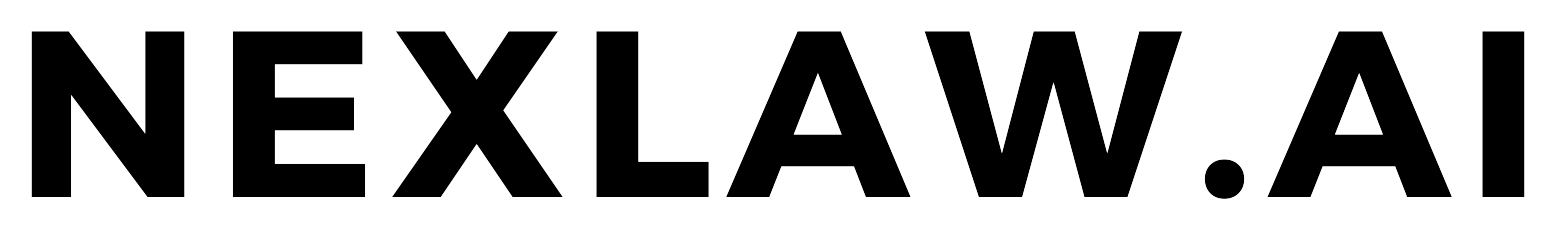NexLaw 101: Getting Started Guide – TrialPrep
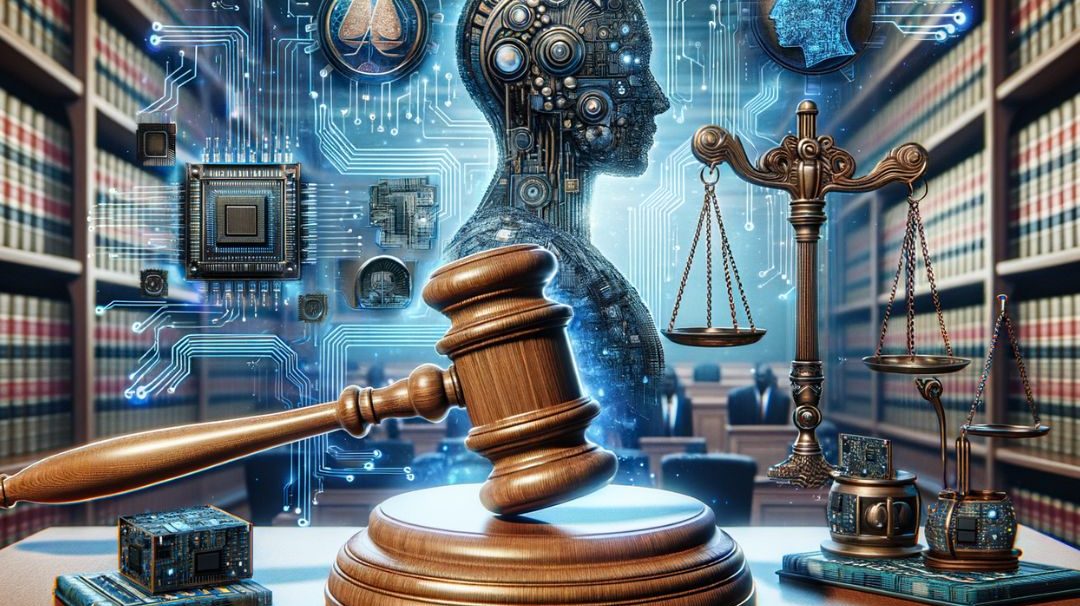
TrialPrep
Introduction
The TrialPrep simplifies case preparation by swiftly delivering in-depth legal research, tailored trial strategies, and comprehensive analysis reports customized to your needs.
Navigation
To begin, you can click on TrialPrep in the left navigation bar.
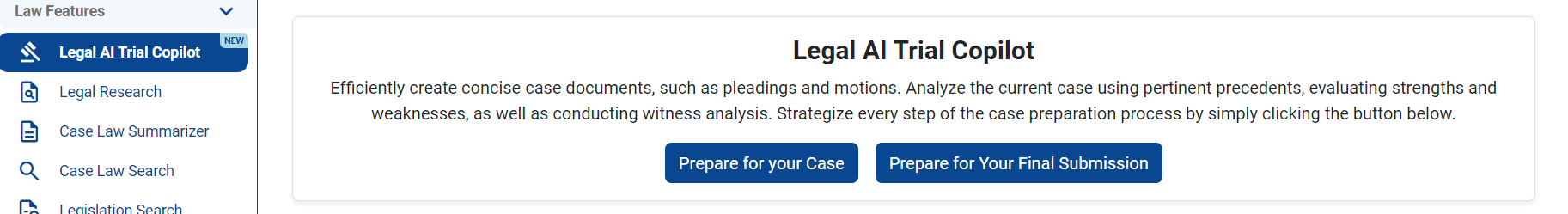
Click Prepare for your Case and it will lead to Pre-trial Phase form.
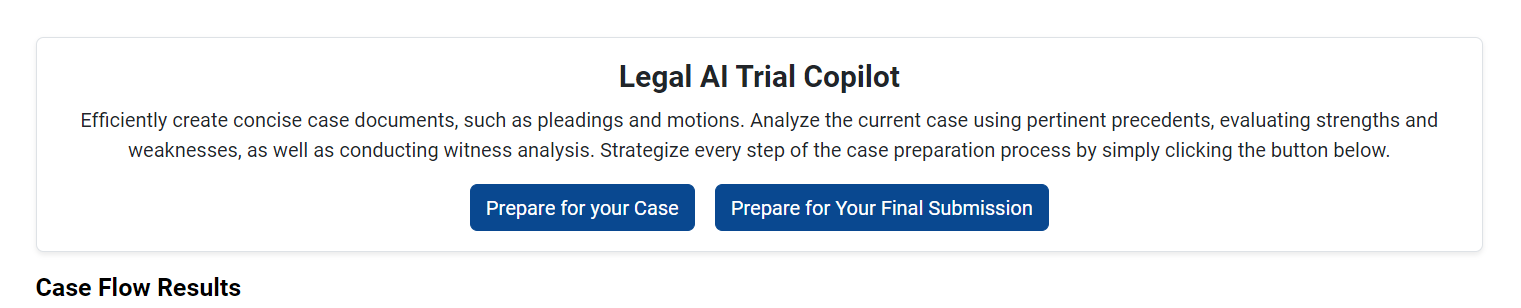

For Phase 1, input your client case, it doesn’t have to be specific or details.
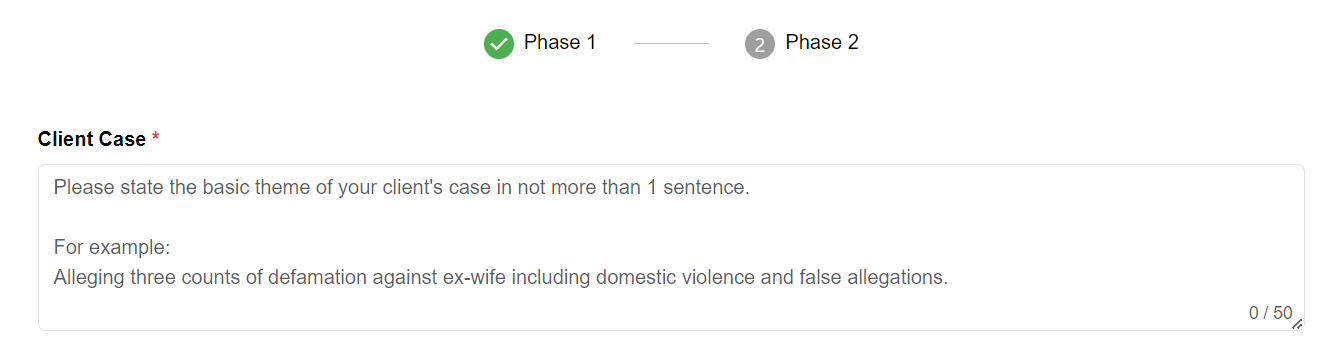
After, you can choose your client type, and select a country.
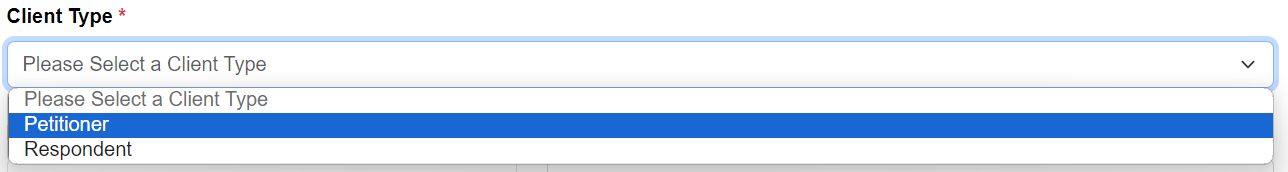
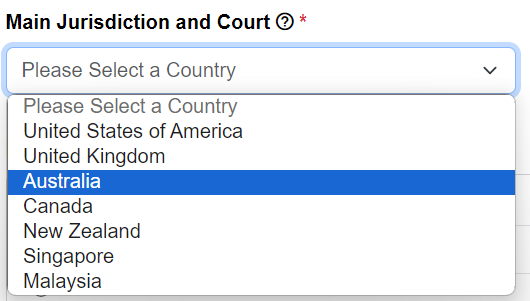
After you click on the country selected, this page will appear, which allows you to search or choose courts and institutions desired (can have up to 2 selections).
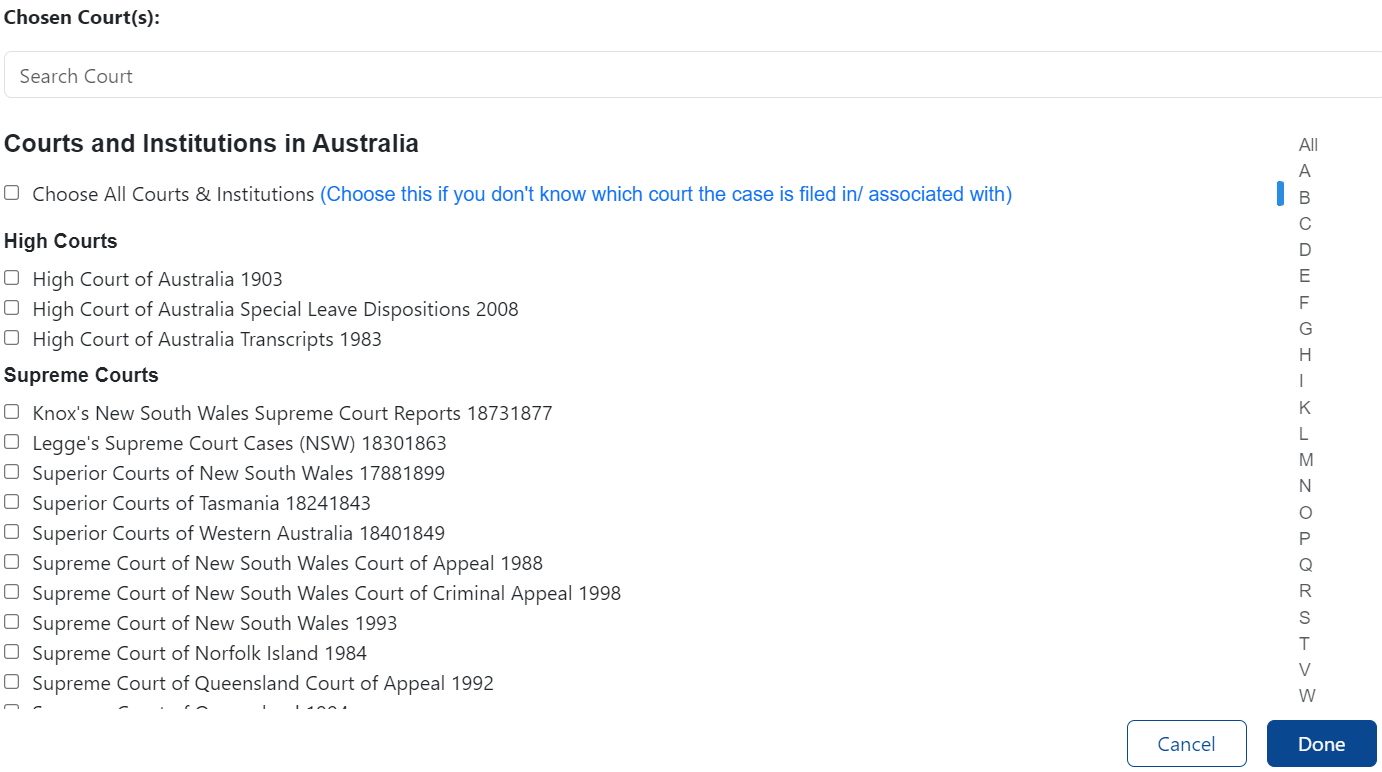
After you are done, you will be given this option for either to fill in or to not to (not a requirement), this will help for a more detailed outcome.
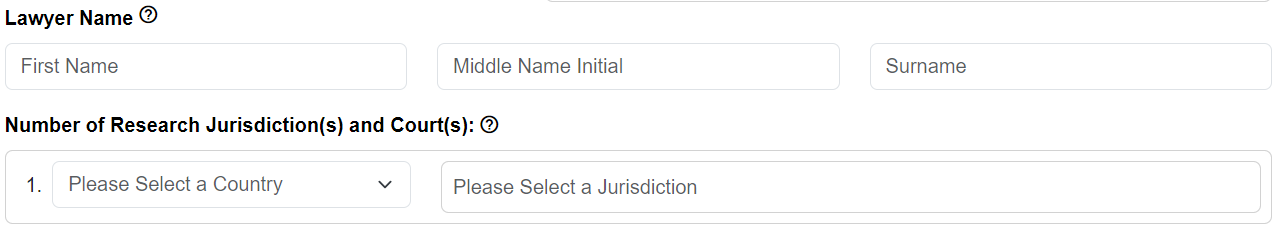
Next, the pre-event findings. You can choose a file to be uploaded or manually type in your case details in the box provided.
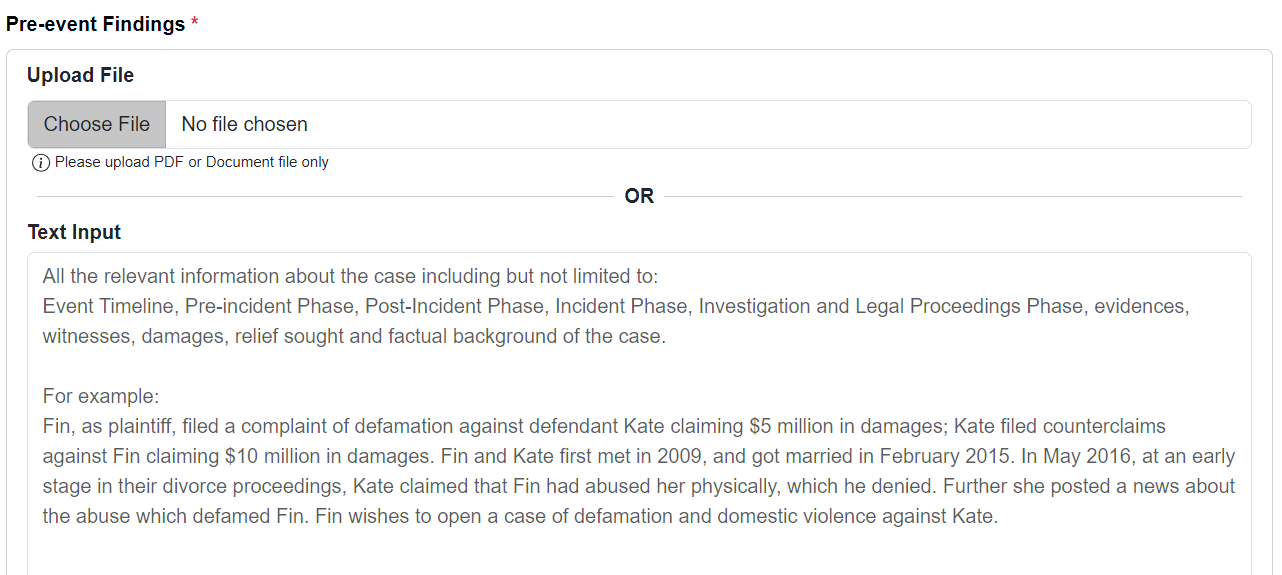
Then, you can insert the name of witnesses. This is an option, not a requirement. Feel free to adjust to your needs.
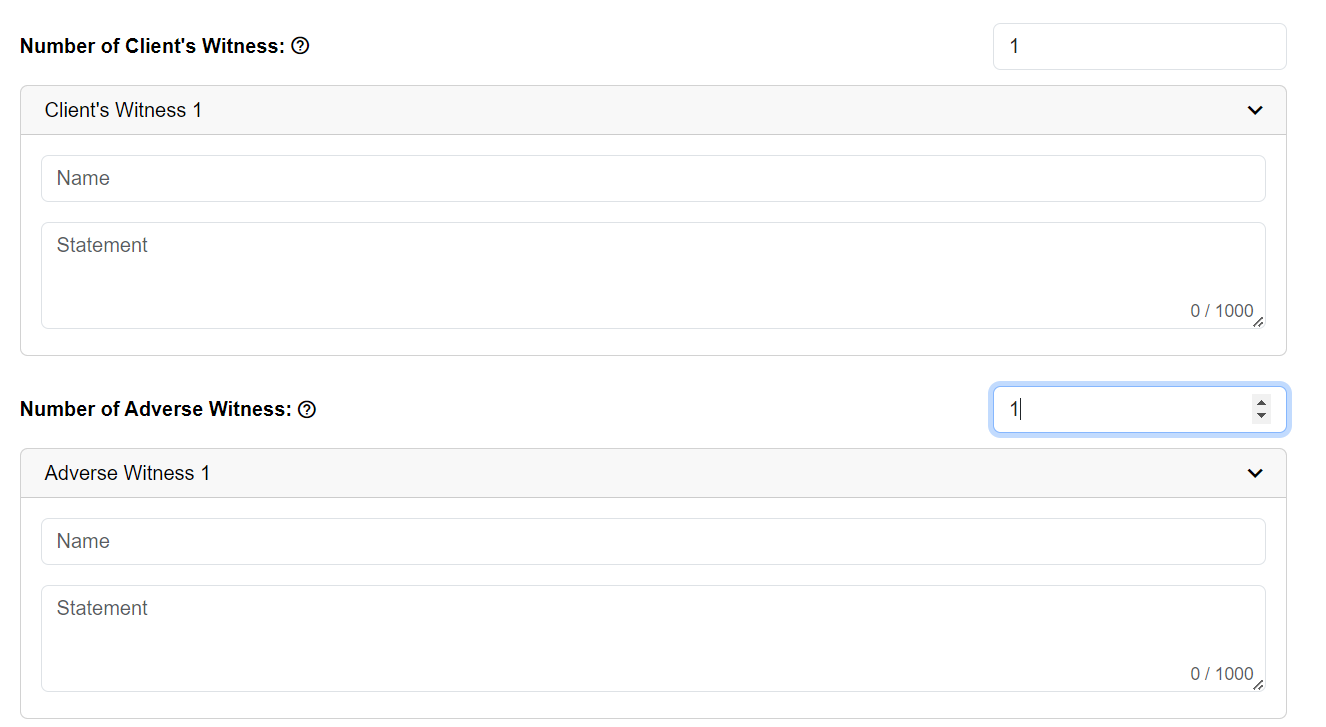
Next, there is also an option to input evidence from both the client and the opposition. Feel free to upload any files related to your case.
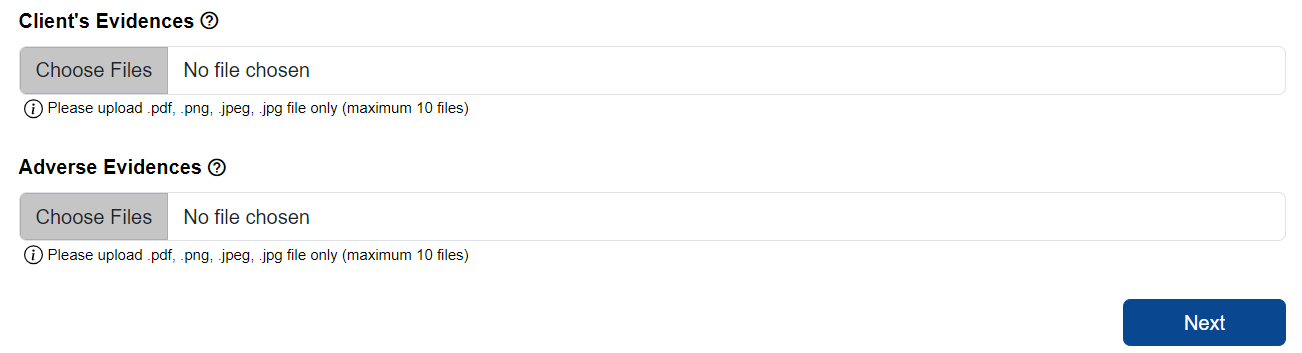
Click Next if you are ready to go, and our system will collect all the files to generate the cases that are relevant to yours.
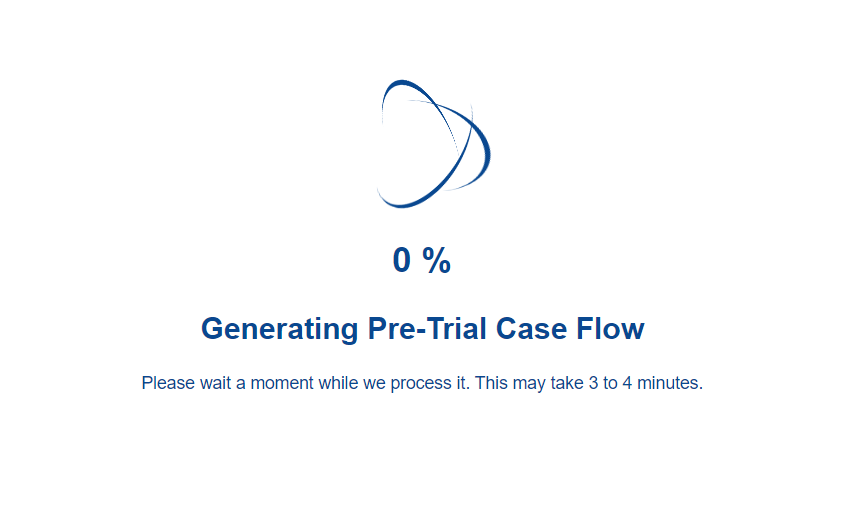
After your results have been generated. It will look like this; the case flow results which you can click to view or download them. There is also a LawBot provided for a direct Q&A session for your case.
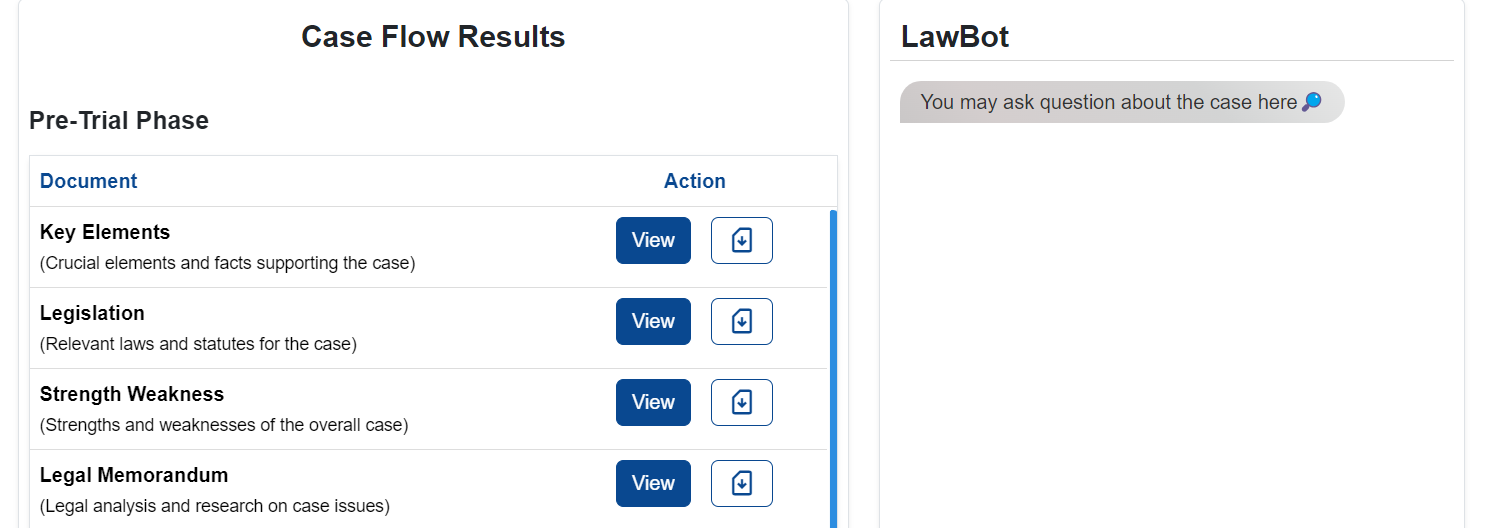
After you have all the info needed, you can click on Move to Trial Phase to proceed, or End Case if you no longer want to continue
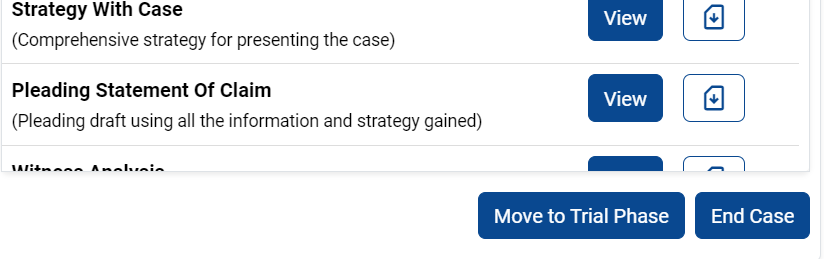
In the Trial Phase, you might have to upload jury instruction document for a better outcome.
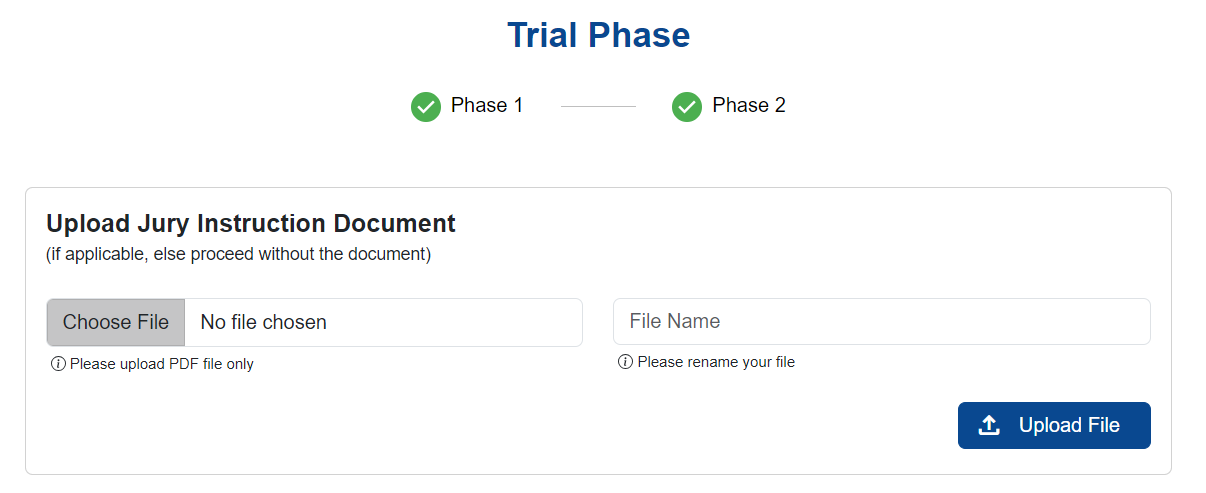
Our system will generate the files accordingly. You can choose to only view or download the files at your convenience. It has the same interface as the Pre-trial Phase, allowing you to refer to the pre-trial results as well. LawBot is provided here too.
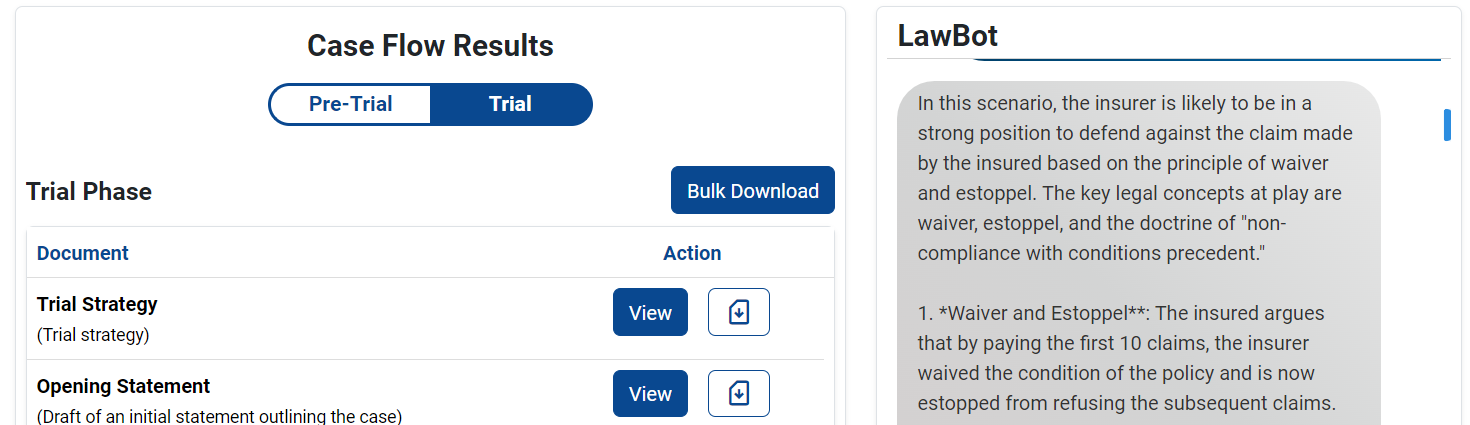
When you’re all set with the Trial Phase, feel free to upload another trial document or end the case here.
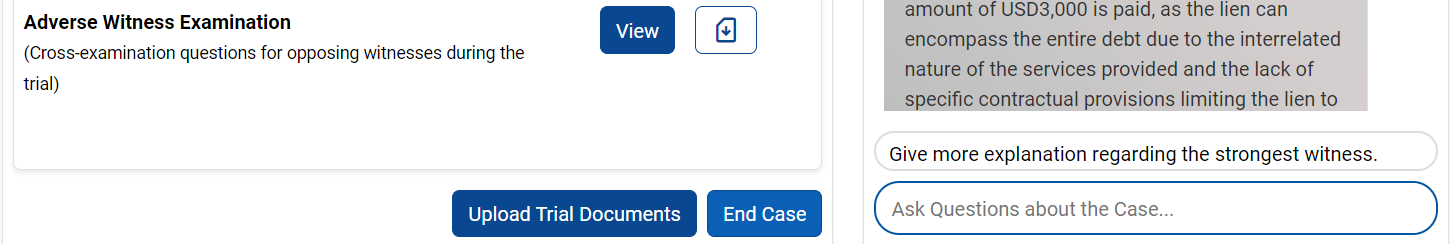
If you wish to proceed with the uploading, here is what it looks like. Upload your trial transcript document in the section provided and give it a name for your reference.
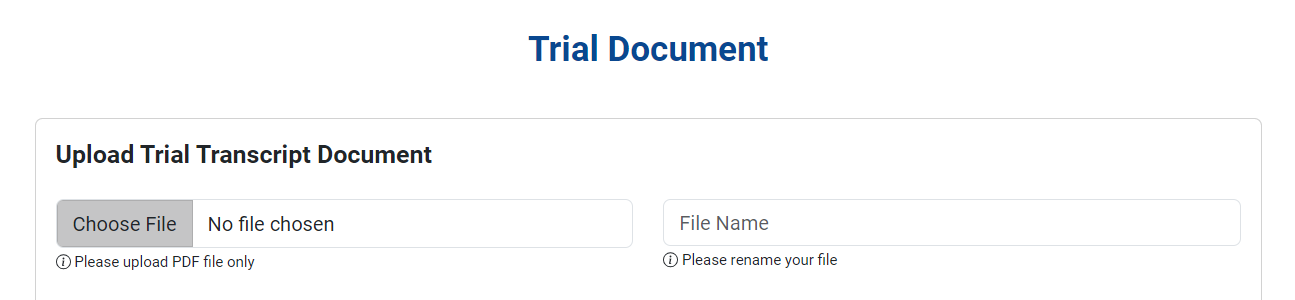
Next, you may choose the number of client’s witness. Include their name and statement in the box provided.
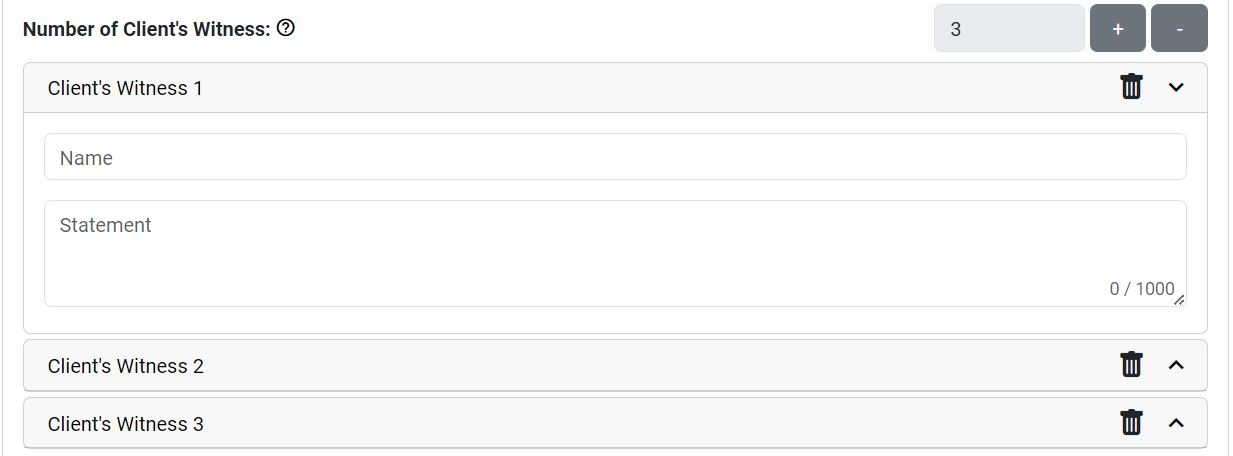
Along with the number of adverse witnesses.
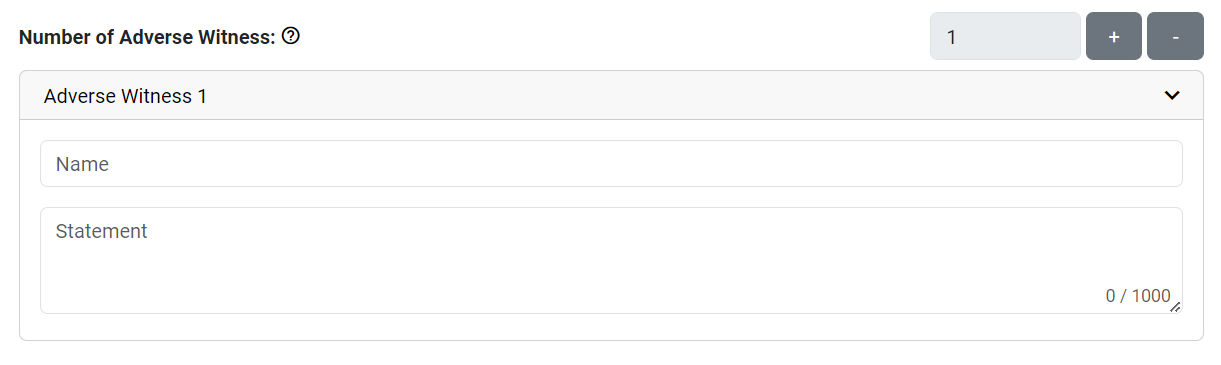
Below, you may input the evidence and upload the files.
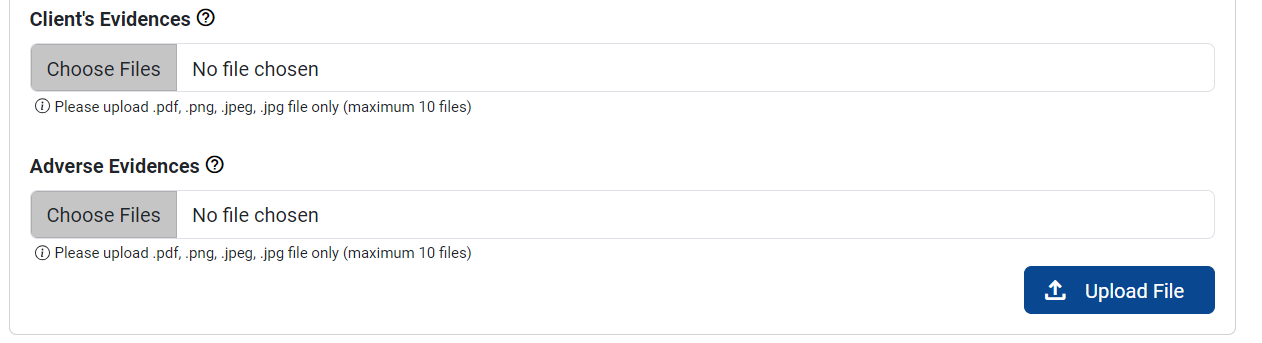
Our system will generate all the information related to your case
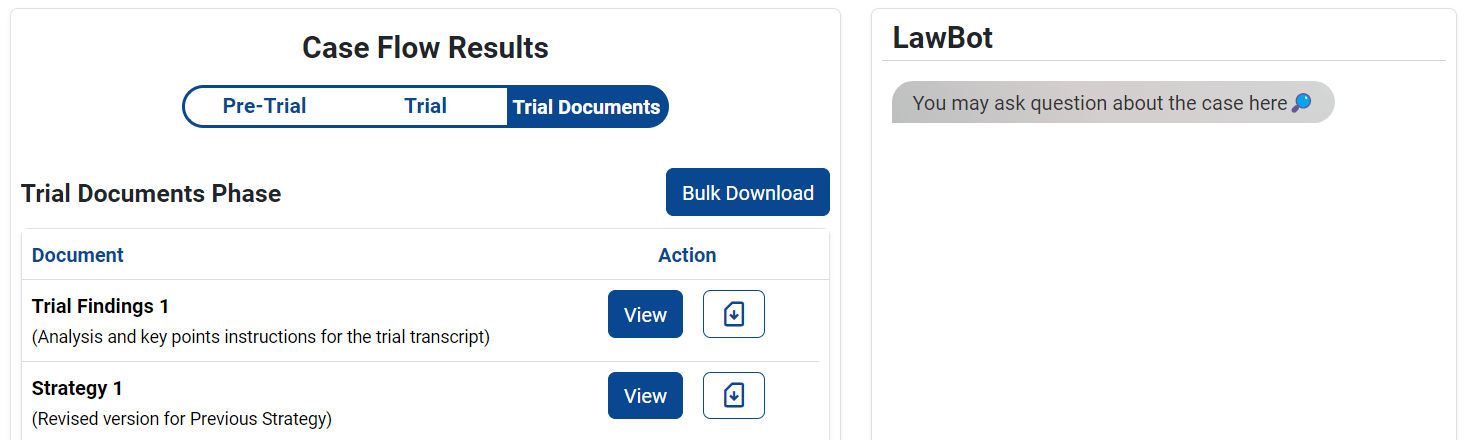
If there’s more document to be uploaded, you can choose to upload another trial document, and our system will proceed to generate all the information needed for your case.

Next, Prepare for Your Final Submission.
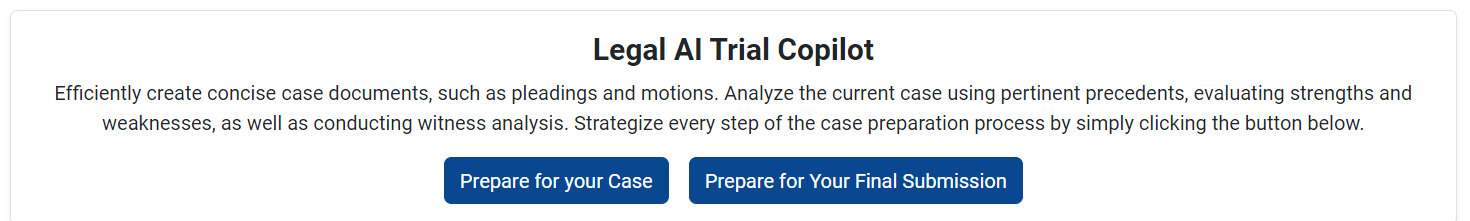
Upload the file chosen and give it a name for your reference. You will also need to include a simple explanation of the client’s case in the box provided.
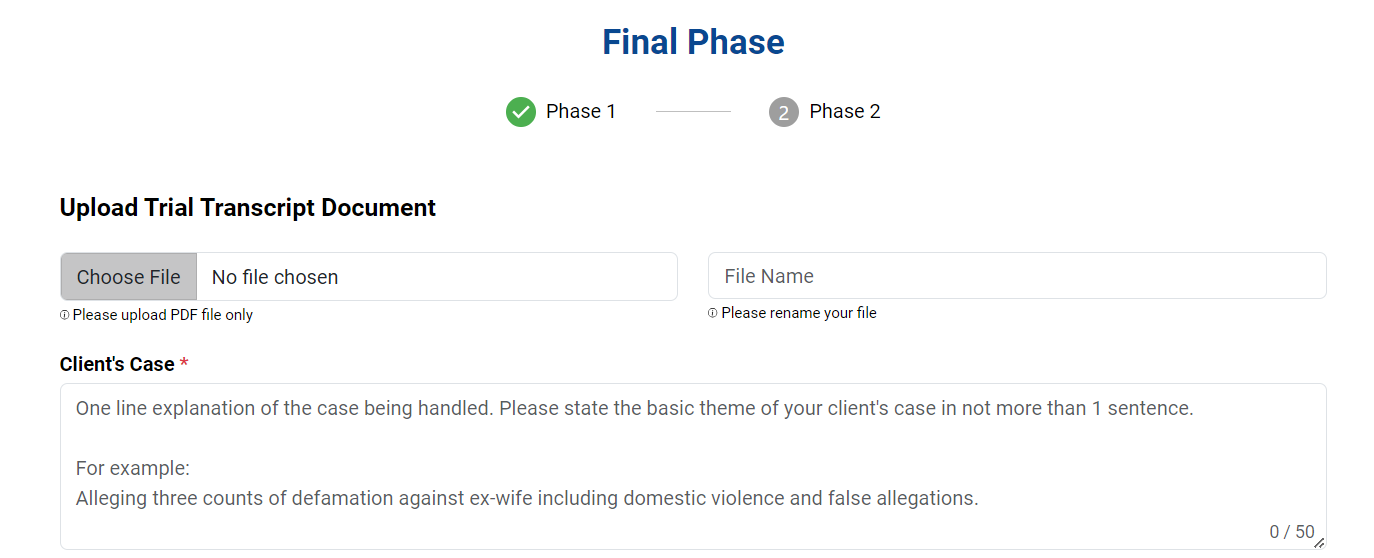
You can choose your client type, and the jurisdiction to proceed.
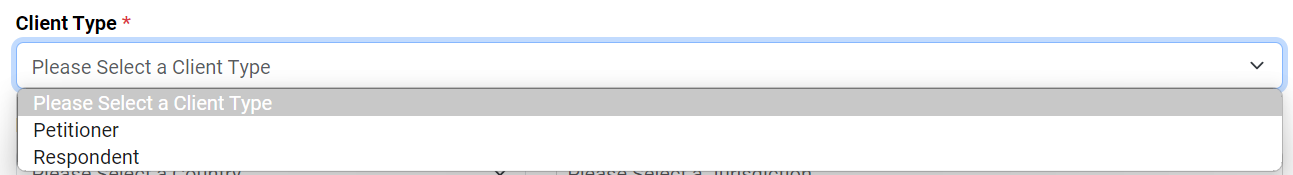
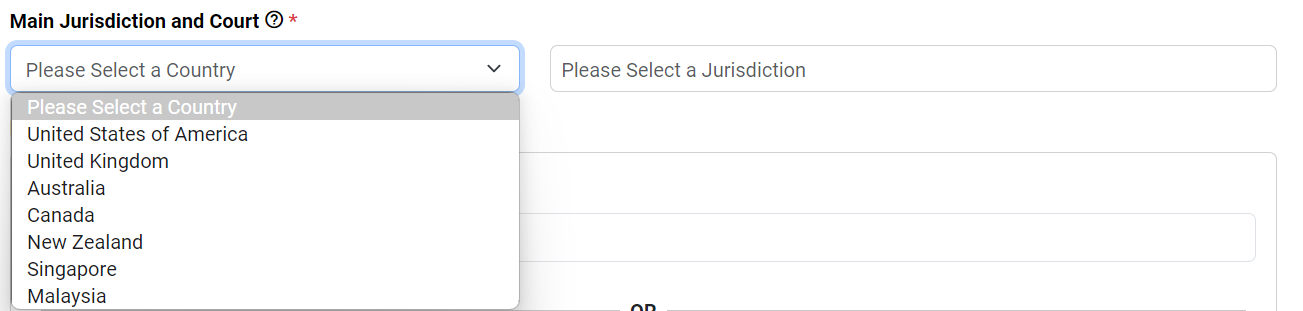
After you click on the country chosen, this tab will appear. Choose your courts and institutions that are related to your case.
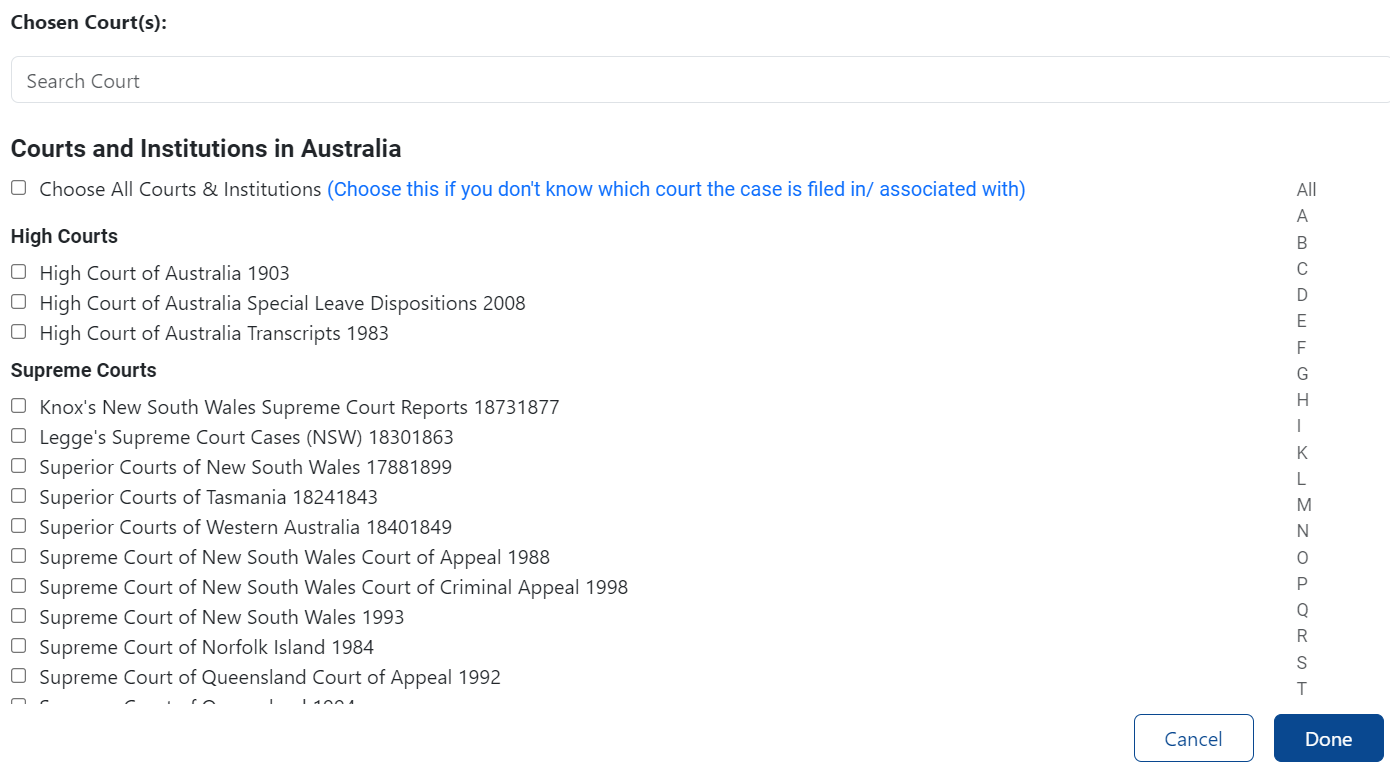
Below, you can upload a file of your background of the case. But, if you did not have the files to be uploaded, worry not because we also provide a space for you to explain.
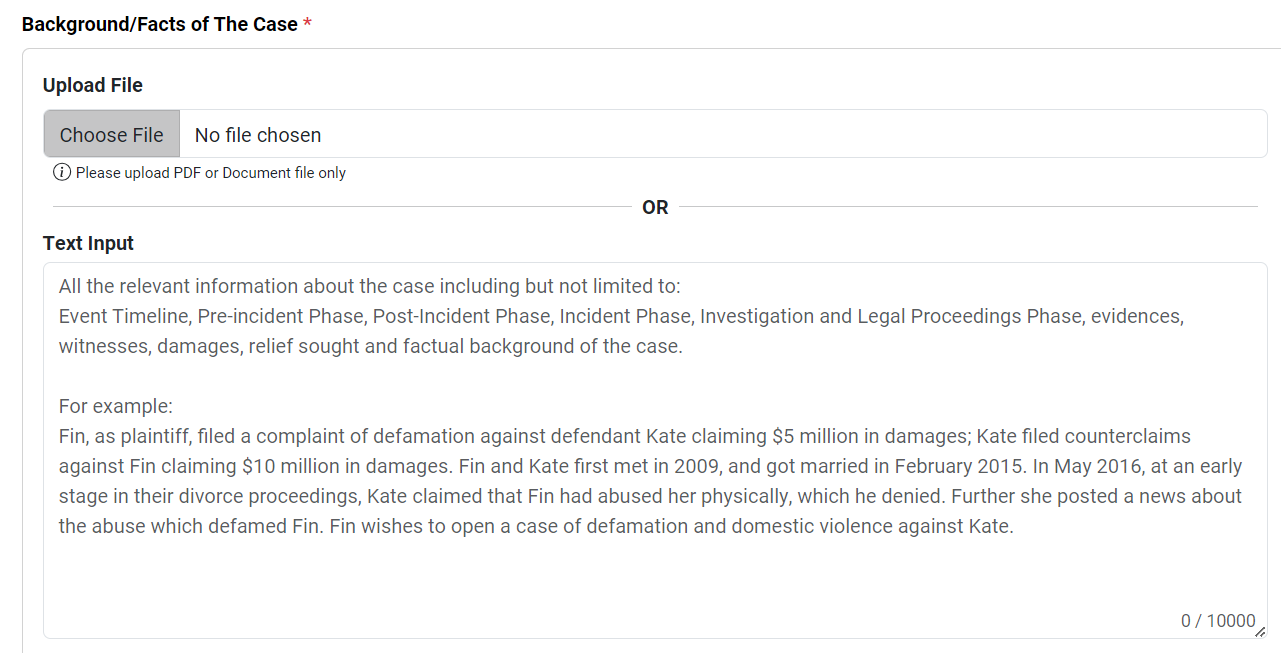
Our system will then generate the post-trial case flow. You can choose to view or download the files chosen.
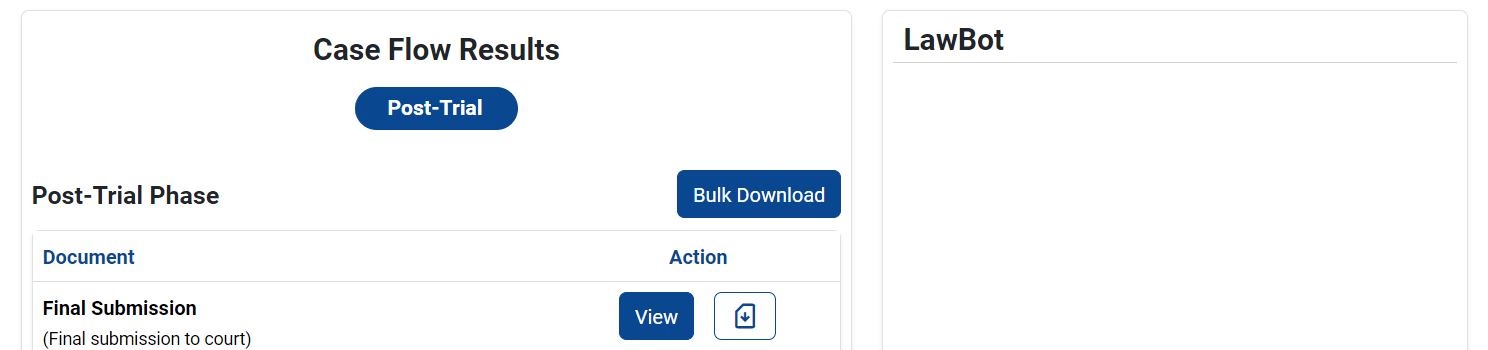
End of the TrialPrep.