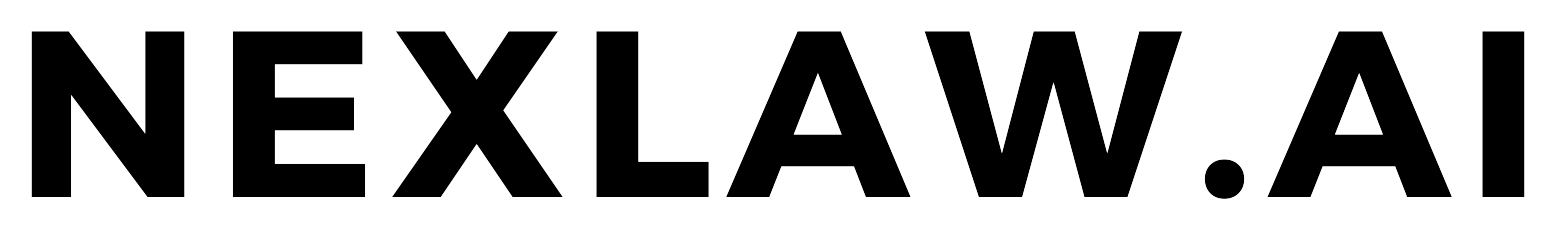NexLaw 101 Getting Started Guide – Legal Research

Legal Research
There are 2 options in Legal Research. To begin, you can choose to either proceed with Legal Argument or Legal Memo.
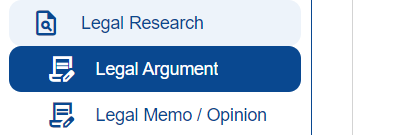
Legal Argument Navigation
To start with Legal Argument, insert statement to your case.
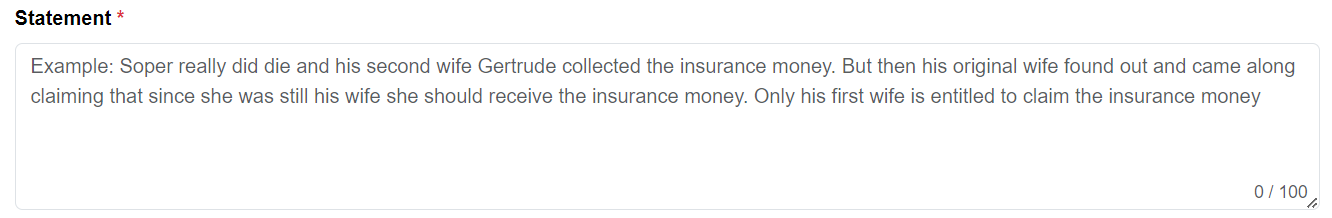
Then, choose your jurisdiction.
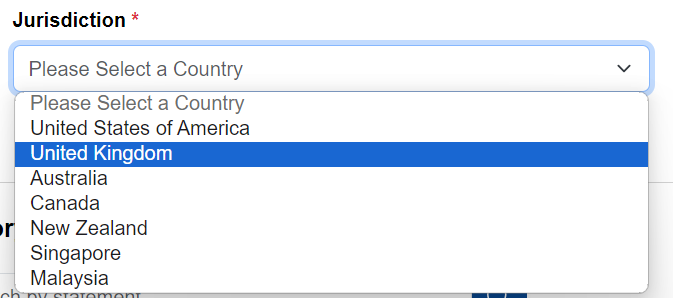
If you are done, you can click Generate, and our system will generate the content that is relevant to your statement.
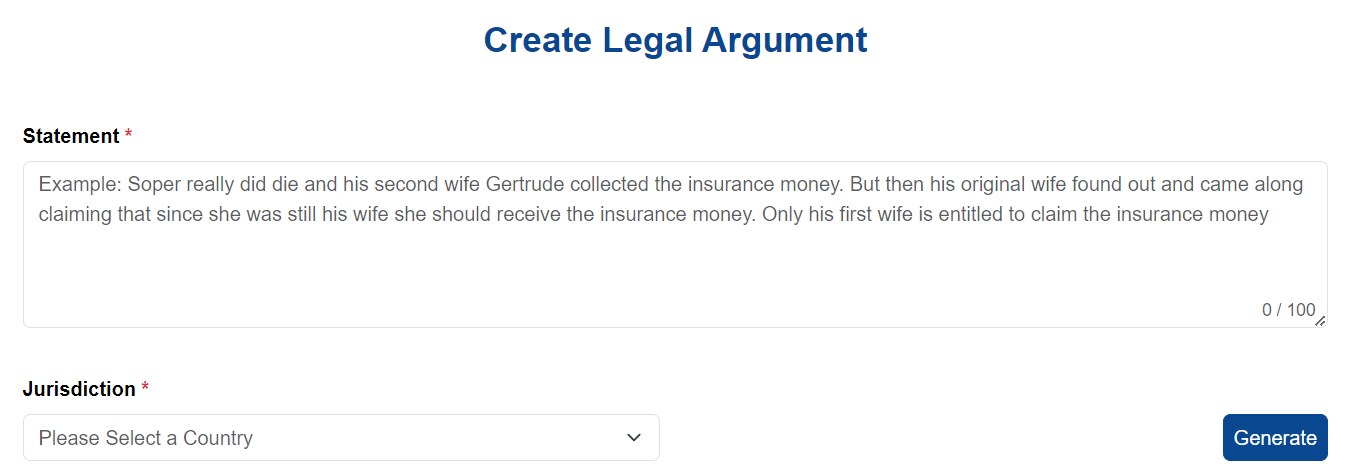
The results will look like this, you can export or edit all the information at your convenience to tailor to your case.
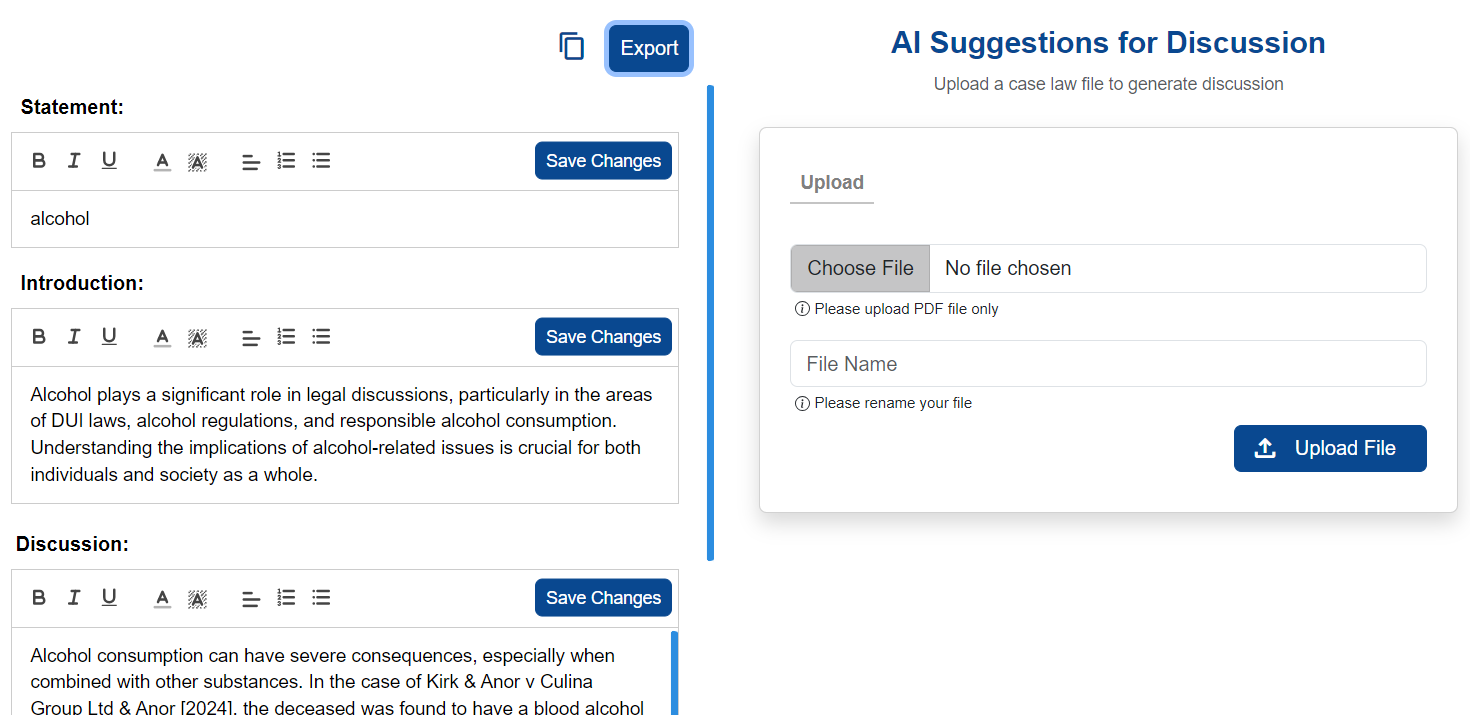
To export, you can choose either in document or PDF.
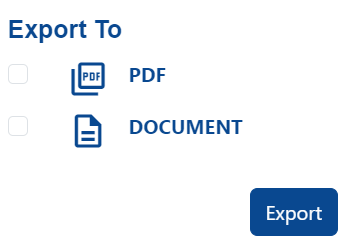
The AI suggestions feature is also provided here; you can upload the file that is relevant to your case, and our system will generate the information for you. Click on Doc to see the result. This will give you the alternative discussions provided by NexLaw.
If the document is unrelated to the argument, no discussions will be generated.
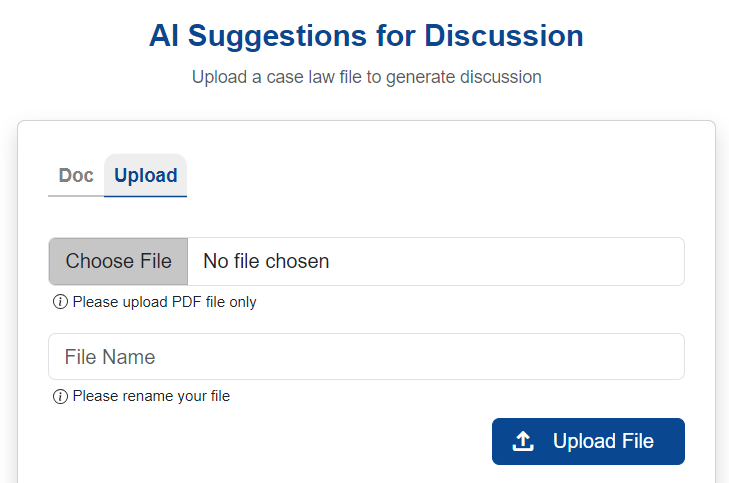
Legal Memo/Opinion Navigation
To start with Legal Memo, input the question you want to ask in the box provided.
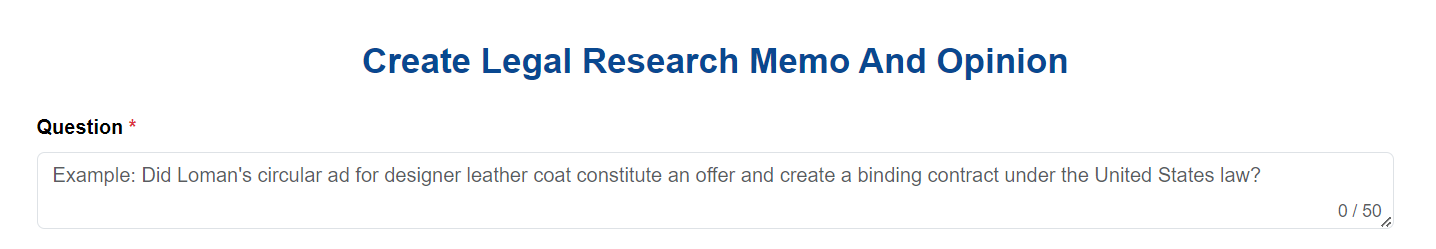
Next, Insert your findings.
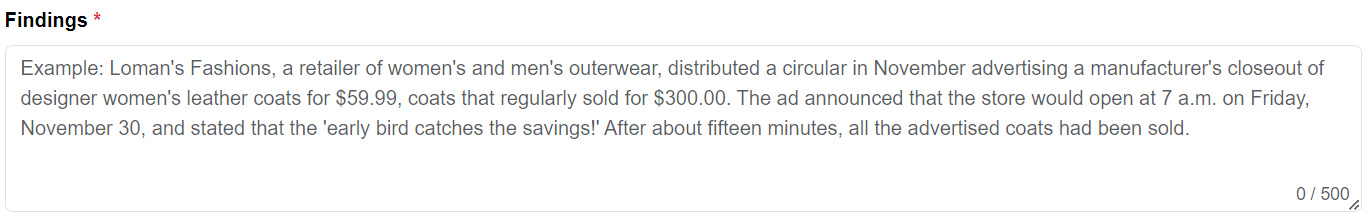
Then, choose your jurisdiction, click Generate after you are done with all the information, and our system will generate the relevant content for you.
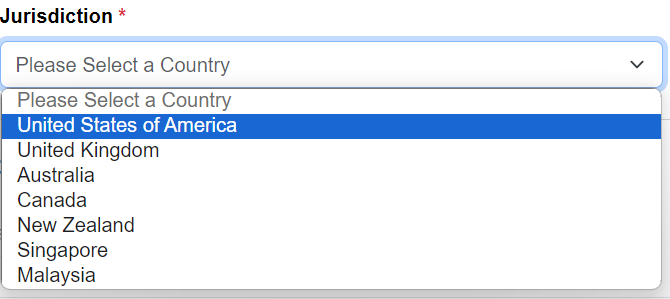
Scroll down to see the generated content for discussion. You can also edit the information tailored to your needs.
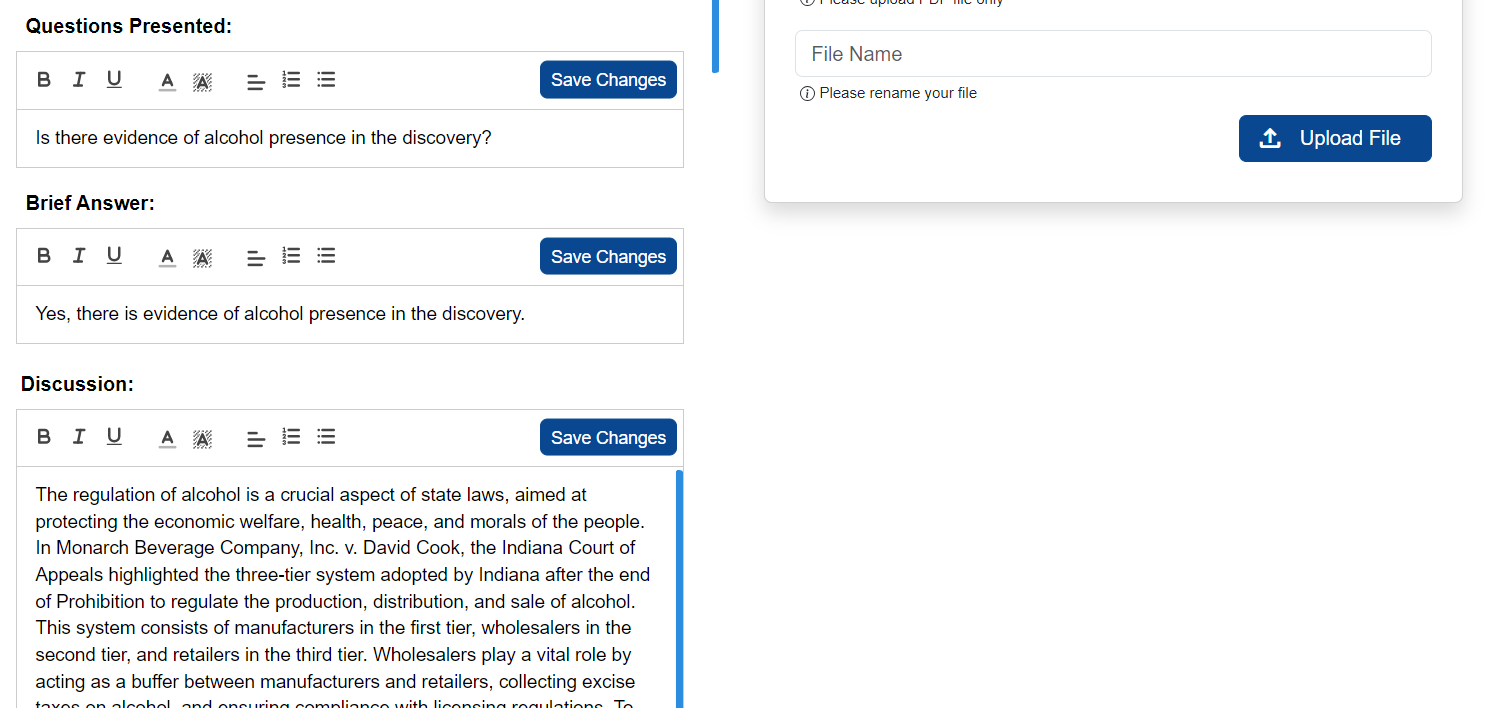
The right section will give you the alternative option for AI suggestion.
You can upload a document to generate discussions related to the content as well. If the document is unrelated to the content, no discussions will be generated. After uploading your document, you can choose a discussion to replace your current one. You can save the changes that have been made.
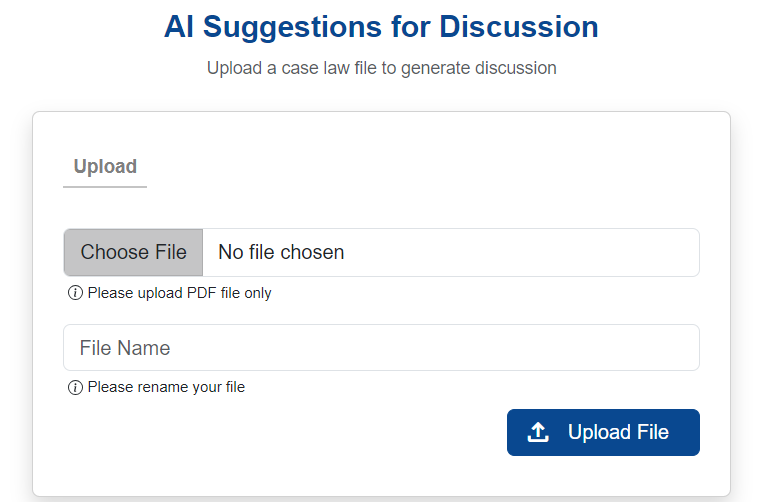
You can evaluate the discussions and compare them with the alternatives provided.
That’s all about the Legal Research feature.