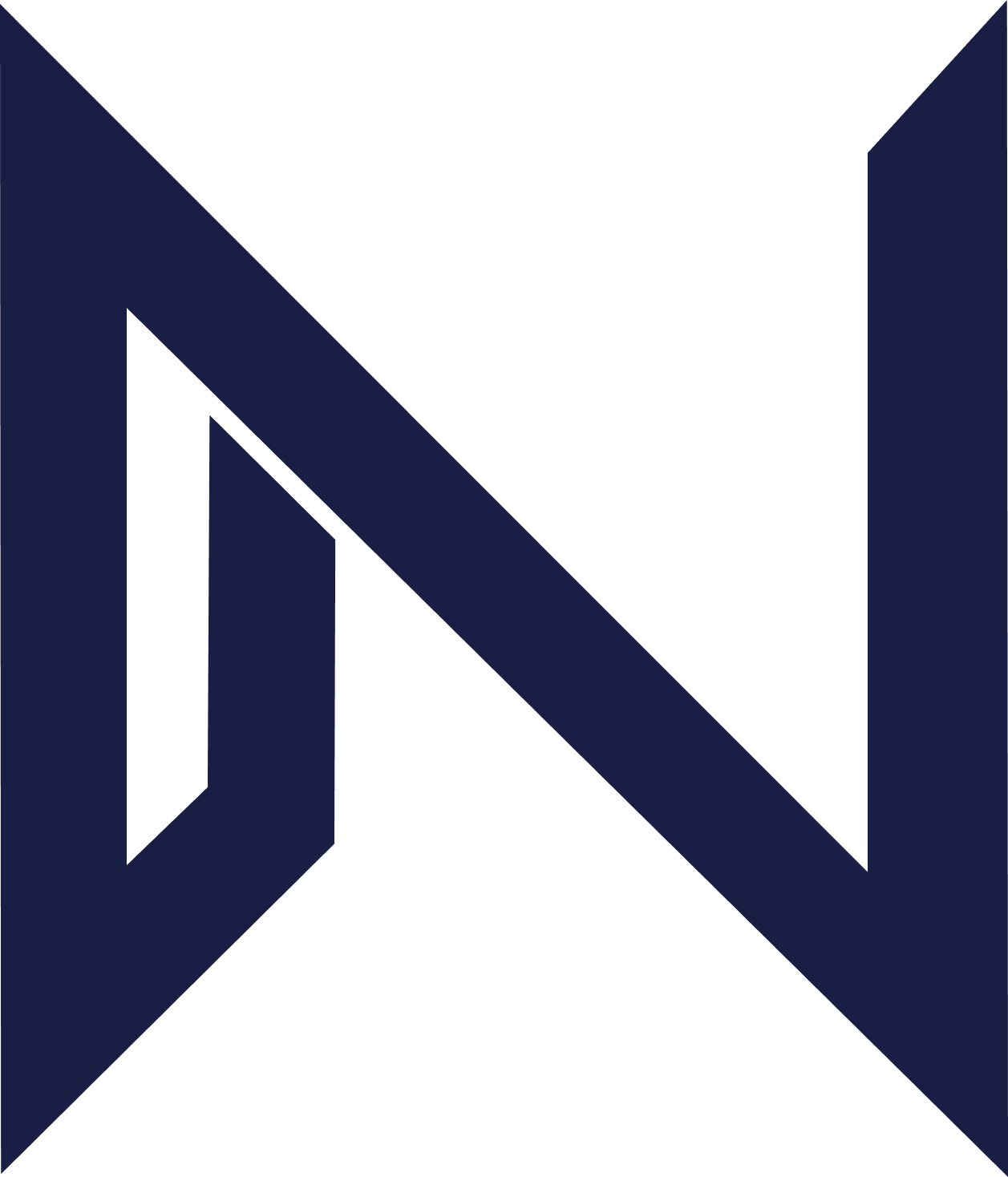Document Insight
How to Use Document Insight
-
Navigate to Document Insight
From the NeXa sidebar, select Document Insight.

-
Upload Your Document(s)
Upload the legal document you want to analyze.
-
Ask a Specific Question
Enter a targeted question about the document (e.g., “Highlight any clauses concerning the handling of confidential information”).
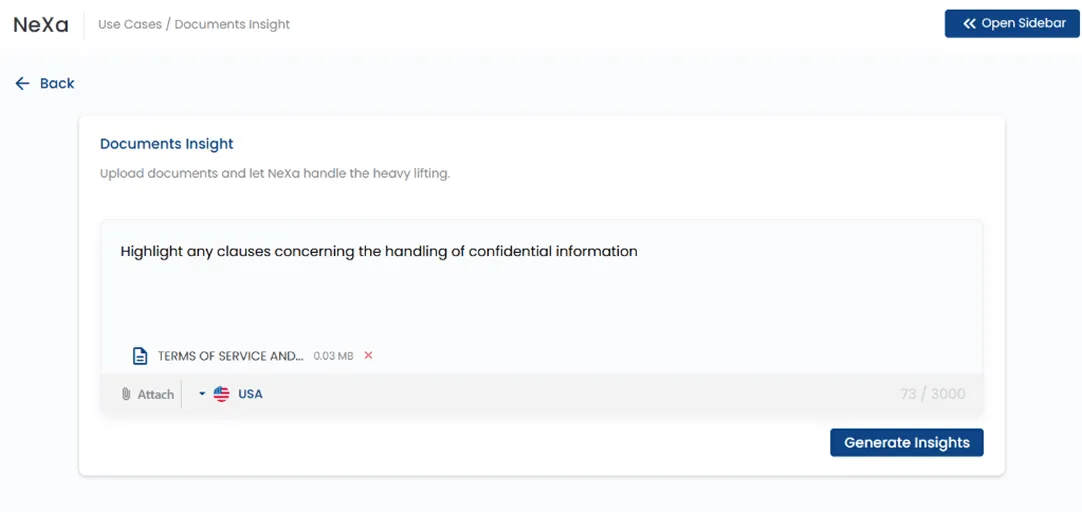
-
Review the Analysis
NeXa will provide highlighted paragraphs, a summary of issues, and identified risks. The analysis includes direct references back to the source document for easy navigation.
-
Ask Follow-Up Questions
To dig deeper, ask a follow-up question like, “Are there any consequences or remedies stated for the breach of confidentiality?” NeXa will refine its analysis based on your new query.