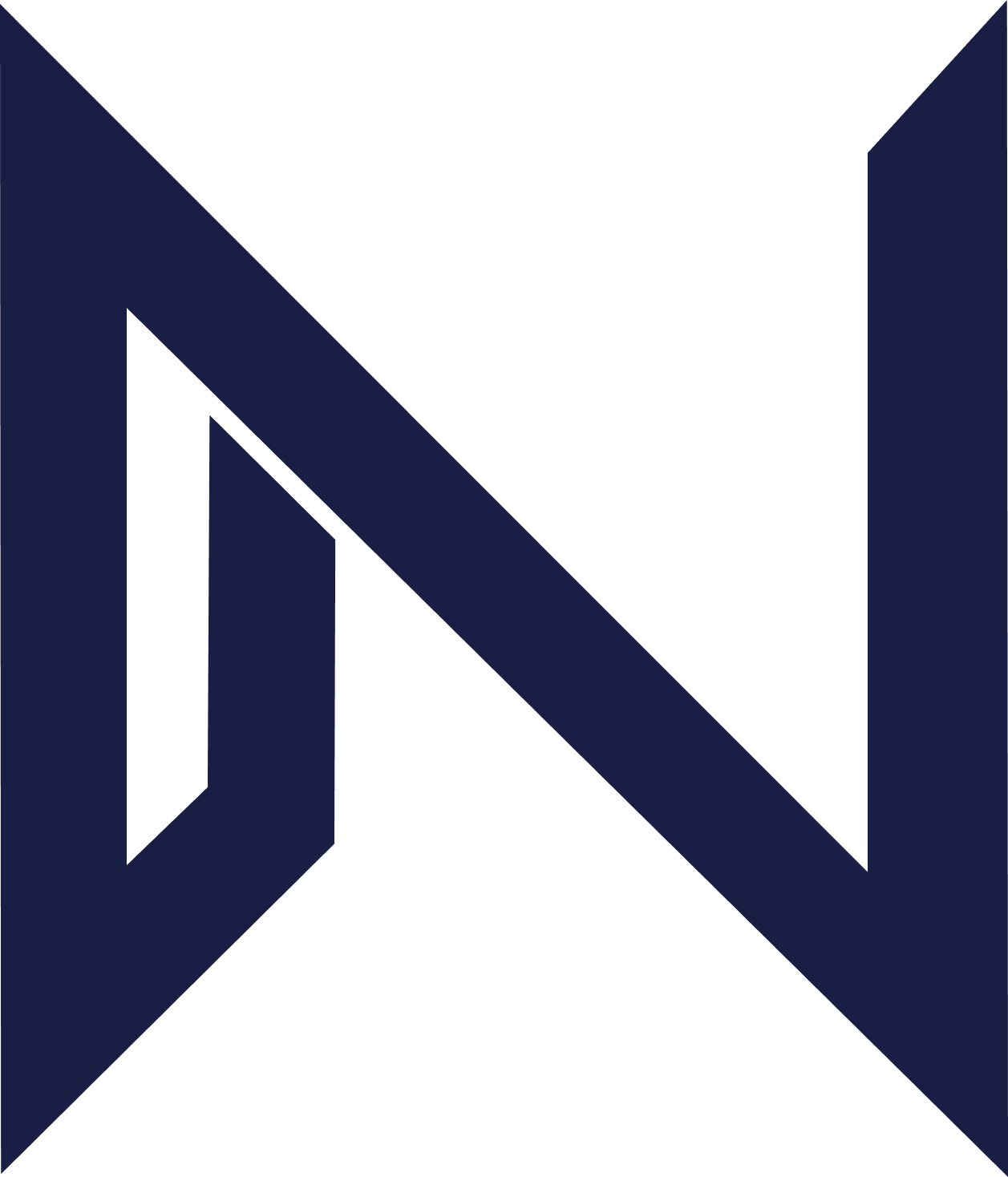Analyze Pleadings
How to Use Analyze Pleadings
-
Navigate to Analyze Pleadings
From the NeXa sidebar, select Analyze Pleadings.
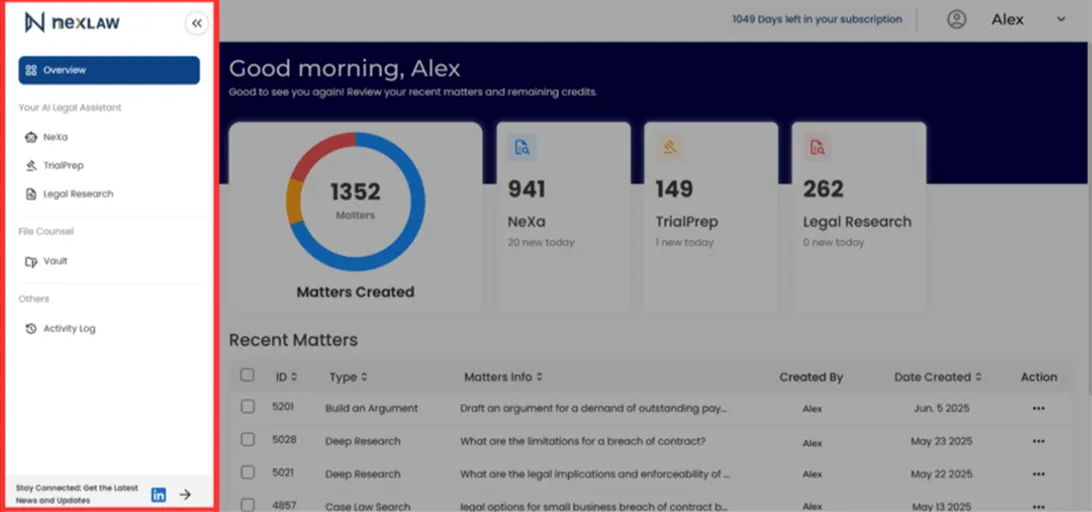
-
Upload Pleadings
Upload the relevant pleadings for your case, such as the complaint and the answer.
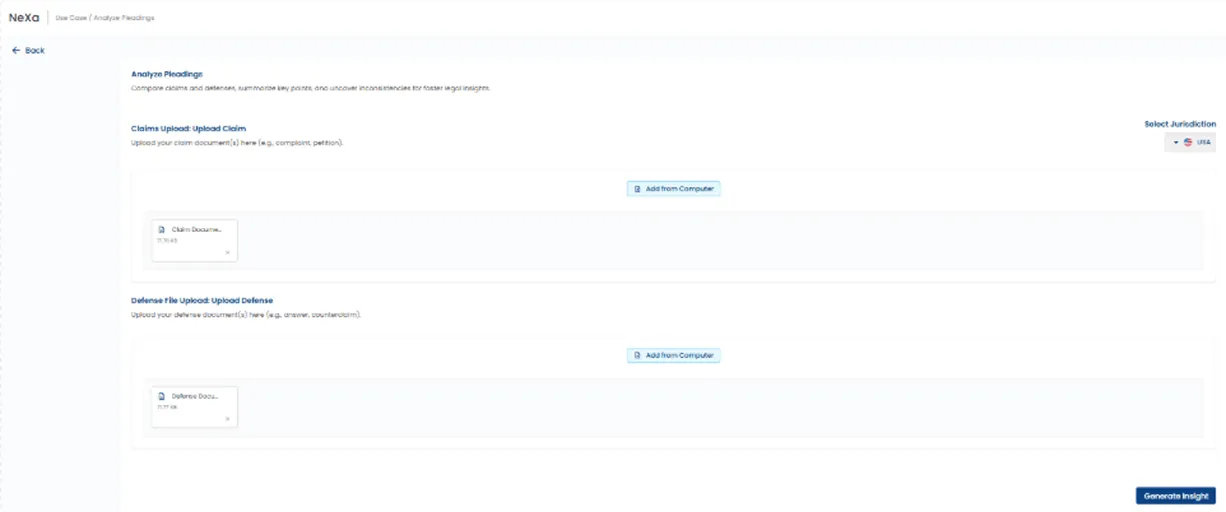
-
Review the Analysis Dashboard
The dashboard provides a detailed analysis, including:
- An outline of claims and defenses.
- Identification of missing elements.
- Risk-flagging for issues like statute-of-limitations problems.
- Suggestions for improvements.
For additional support or to schedule a personalized walkthrough session, visit our demo page or contact our helpdesk.